Quick View can be open by pressing Ctrl+Q in panel view.
Quick View can be open into a separate window:
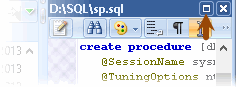
Quick View can be switched to editing by pressing F4.
Without exiting Quick View it is possible to move on other files:
Shift+Ctrl+Up |
Go to the previous file |
Shift+Ctrl+Down |
Go to the next file |
Shift+Ctrl+PageUp |
Go to a file on the previous page |
Shift+Ctrl+PageDown |
Go to a file on the next page |
Alt+Home |
Go to the latest file |
Alt+End |
Go to the oldest file |
Alt+PageUp |
Go to the next later file |
Alt+PageDown |
Go to the next older file |