Hot keys for copy / move are here and here. If you want to copy/move files in there own folder press twice F5 or F6.
While file copy/move/rename a file rename mask can be specified:
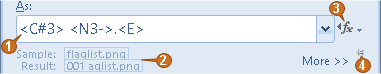
|
Usual values are: "*.*" or empty. Then file name remain unchanged.
Instead of masks, a file name can be specified. If you copy a number of files, you effectively concatenate files together.
Here you can press F2 to select only the file name without extension, extension along or the whole name.
|
|
Rename example.
|
|
Substitution of rename masks from the list.
|
|
Fixing the state of the button More / Less. |