Various program areas contain stretchable button panels:
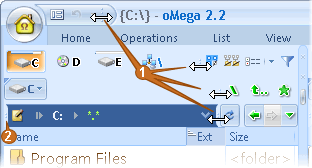
|
Places for stretching panels.
|
|
Left stretchable buttons. The panel can be stretched and placed in the desired order, but here it's not recommended.
This panel is for displaying additional buttons automatically. |
The order of stretchable buttons can be altered. Dragged button must be selected first or be dragged in Designer mode:
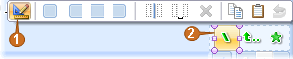
|
Designer mode button. This panel appears on right mouse click, or double click on empty space, or Ctrl+Click, or Left+Right+Click.
This panel allows inserting/deleting separators, copy the panel into clipboard and others.
|
|
Selected button can be dragged. To select press Ctrl+Click, or Left+Right+Click.
|