The program allows opening multiple windows (Ctrl+N and other keys):
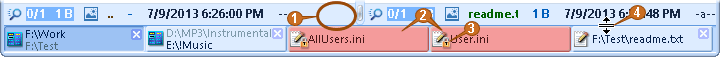
|
The area for additional buttons. On mouse hovering the area additional buttons appear:
Buttons left to right: •Add new file panel. •Add new editor (Alt+E) and in dropdown list add selected windows. •Command window (Ctrl+O) and in the dropdown list add navigator and other. •Go to the command line (Ctrl+Down). If command line is open these buttons will be shown there, and not in the flow area.
|
|
Windows grouping by colors. On right mouse clicking on window tabs these windows can be grouped with colors. The menu and the additional buttons window appear:
|
|
Window pinning. You can pin the window of additional buttons to keep it open.
|
|
Changing height of window tabs. Tab windows can be changed by dragging the top border. |
On right mouse click on window tabs appear the context menu with additional window actions.