Showing size tops is turned on automatically when calculating size of at least one folder (F3 or Shift+Alt+Enter).
Manually to change the view on the Ribbon "View" or in the dropdown list on the column header Size and Date:
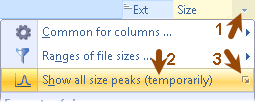
An example of displaying tops:
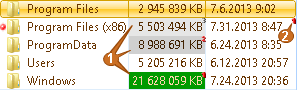
|
Tops can be highlighted with color and digit in the cell corner. In this example the folder Windows has the largest size in the list.
|
|
You can control the number and styles of top selection. By default the latest file in the list is marked with digit 1, the background isn't highlighted, other tops aren't shown. |