Hot keys for using folder tabs are here.
Additional settings for tabs are available from context menu of these tabs.
Tab example:
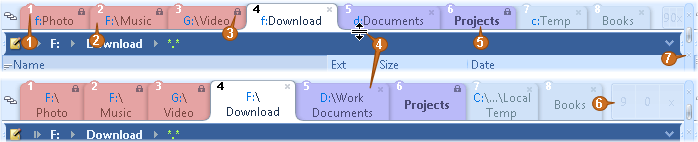
|
Tab number. Pressing Ctrl+Digit – open tab. Shift+Ctrl+Digit – add or delete a tab.
|
|
Highlighting a tab with a color. Tabs can be grouped by color. For that right click on a tab and select a color:
|
|
Lock. Tabs can be locked against accidental closing with help of the same buttons panel.
|
|
Changing tabs height.
|
|
Tab font. Font tab can be selected on the same button panel.
|
|
Buttons of unoccupied tabs. Allow adding a tab with a required number with the mouse.
|
|
The button for changing visibility of tabs.
|