To archive files select them and press Alt+F5. If you want to archive files in its own folder, press Alt+F5 twice.
In the archive progress window you can specify the operation priority, which can significantly influence the speed of archiving/unarching.
Archiving dialog:
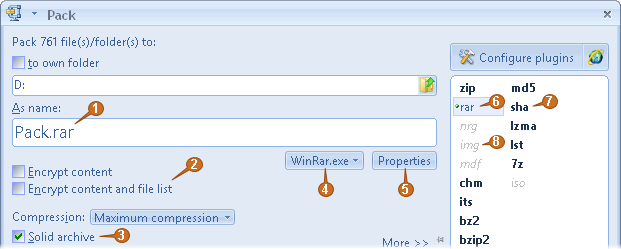
|
Archive name.
|
|
Strong encryption. File content as well as list of files get encrypted. The option is available if the plugin or the external archiver supports strong encryption.
|
|
Solid archive. When adding a number of files to an archive the option may help with improving compression (sometimes significantly).
|
|
Selection of the Archiver. Archiving can be done with a plugin or external program. The option is available if more than one possibility exists.
|
|
Plugin properties. Settings window or "About" of the plugin.
|
|
Non-bold extension. Archiving is supported by an external program only.
|
|
Bold extension. A plugin supports archiving.
|
|
Cursive extension. Nor plugin nor external program support archiving.
|