Hot keys for selecting disks are here.
A very informative approach is to show additional data of your choice on disk drive buttons. Here is an examples:
![]()
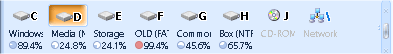
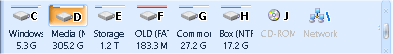
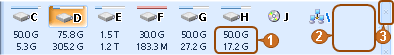
These features are set by right click on areas 1 or 2, or move the mouse to area 3.
Standard templates of features are in window Quick Settings. In the same window you can set showing information about a disk in the empty space over file list:
![]()
Here information is shown for disk E.
There are even more settings in the Settings Window in group "Popular/Select disks".