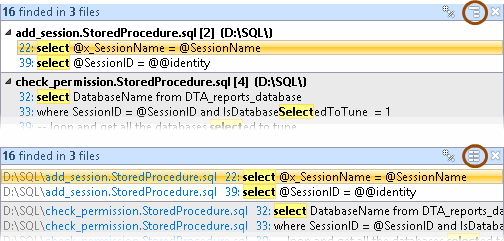For a regular search in editor you can use the button on the ribbon or press Ctrl+F, and to continue: F3, Shift+F3.
For search and replace use keys: Ctrl+H or Ctrl+R.
For search in open files use hot key Shift+Ctrl+F, or press in Search Window "Find All":
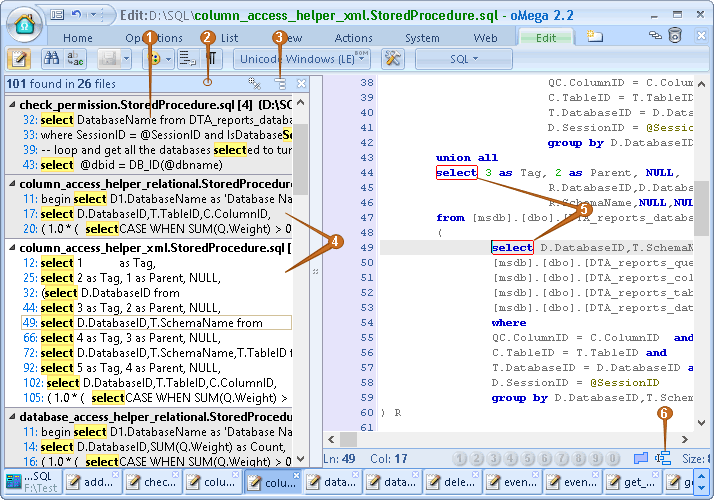
|
Results List.
|
|
Results List can be dragged by the header:
|
|
Button of list grouping type:
|
|
Found lines are grouped by files, the current file is highlighted.
|
|
Found words are highlighted in text.
|
|
Group of buttons for automatic or fixed highlighting of words.
|