There are multiple ways to change file selection with mouse or keyboard.
Here are ways to select with mouse:
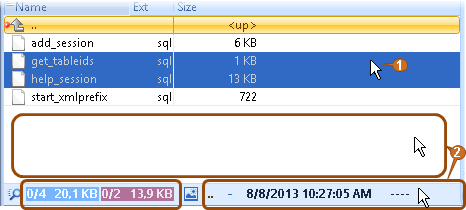
|
Ways to select multiple files: •Press both right and left mouse keys and move over files •Ctrl+Click. •Shift+Click – range select.
|
|
Select all files with double-click variants: •Double-click on empty area in file list. •Double-click on passive areas on information panels. |