The extended thumbnail of the current file gets open with a hot key Pause or by clicking on icon or image below the file list:
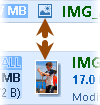
On the current file thumbnail (below on the information panel) you can click the settings button.
The extended thumbnail can be dragged and resized (dragging the thumbnail's corner or with Ctrl+Mouse Wheel).
Automatic picture scrolling (slideshow) as well as opening of the extended thumbnail get started with key Pause.
Other hot keys for slideshow start, acceleration, slow down, stop are here.