To switch the list to thumbnails mode use hot keys or button: ![]() . The button allows turning off thumbnails:
. The button allows turning off thumbnails:
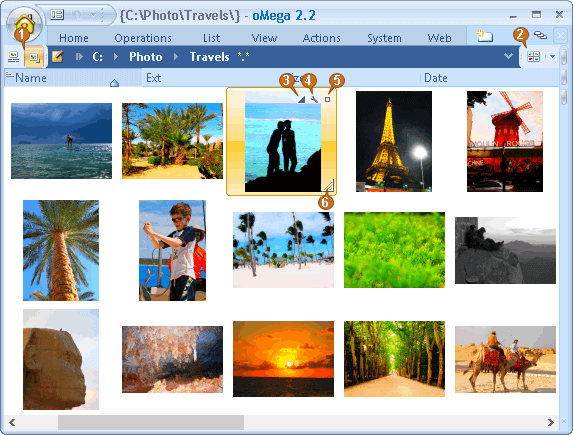
|
Buttons for displaying captions and controls on pictures.
|
|
View mode button. Turn on thumbnails mode.
There is another thumbnails mode – details. It is selectable from dropdown list only on this button.
|
|
Image quality button. The button appears when hovering an image.
Higher quality may decrease performance displaying file images (depends on file type and system settings).
|
|
Button for thumbnails settings.
|
|
Button for picture expanding.
|
|
Thumbnail resizing corner. In normal mode thumbnails’ size changes proportionally to the list width. I.e. the thumbnail's width will be maximum possible one for the current column count.
If on resizing press Shift, the width will be changed proportionally to both list size and width.
If on resizing press Alt, miniatures size will be changed gradually.
|