For instance you have thousands pictures in a single folder. You want to distribute them into various folders.
Perfect! There is no faster way to achieve that, other than by using ribbons!
1) Create these folders and drag them into a ribbon:
•can drag and drop on the button for adding ribbons or on the quick access ribbon immediately,
•folders can be selected and dragged into a ribbon all together,
•while dragging hold Alt, then buttons will be created with labels,
•for convenience make all buttons larger, the ribbon can be enlarged as well.
2) Now just drag your files or pictures on appropriate buttons:
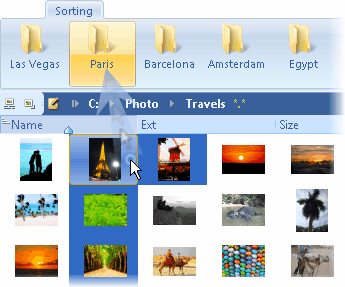
If you don't want to confirm file moving every time, disable appropriate option in Settings in group "Behavior/Confirmations" or hold Alt while dragging.
You can drag a group of selected files.
At the end you can delete the ribbon.