|
|
|
||||||||
|
|
oMega Help in Japanese Added: February 6, 2022 | More >> By: Tilt Designed for: oMega 3.0 |
||||||||
|
|
Added: February 28, 2020 | More >> By: Pylonos.com LLC (standard oMega package) Designed for: oMega 3.0 |
||||||||
|
|
Added: February 28, 2020 | More >> By: Pylonos.com LLC (standard oMega package) Designed for: oMega 3.0 |
||||||||
|
|
oMega Help in Italian (for previous version 2.3) Added: December 5, 2016 | More >> By: Donato G. Tiralongo from Treviso, Italy Designed for: oMega 2.3 |
|
Third-party packer plugins (WCX) Many third-party plugins are compatible with oMega Commander and can be downloaded from: |
|
|
Archive plugin specifications ACX 3.0 Technical specifications for archive handler ACX-plugins. Version 3.0. Added: September 24, 2014 Designed for: oMega 2.2 and later
|
|
|
|
The plugin supports the standard operations with zip-archives: creating archives, view contents, unpacking, updating files, delete from archives, testing archives. The package includes 64- and 32-bit versions of the plugin.
Added: February 28, 2020
| More >>
| |
|
|
The plugin supports operations with rar-archives: view the contents, unpacking, testing archives. All other change operation for rar-archives are possible, if you have installed WinRAR. When you install WinRAR in the default folder, the plugin gets configured automatically. The package includes 64- and 32-bit versions of the plugin.
Added: February 28, 2020
| More >>
| |
|
|
Traditional Chinese Package includes files:
Added: March 17, 2022
| More >>
| By: CareyLiao Designed for: oMega 3.0 |
||
|
|
Japanese language Package includes files:
Added: February 6, 2022
| More >>
| By: Tilt Designed for: oMega 3.0 |
||
|
|
Turkish language Package includes files:
Added: July 5, 2021
| More >>
| By: Kaya Zeren (translator@zeron.net) Designed for: oMega 3.0 |
||
|
|
Polish language Package includes files:
Added: June 10, 2021
| More >>
| By: Igor Mardzyński mardzynsky@gmail.com, AlexOF Designed for: oMega 3.0 |
||
|
|
Spanish language (Spain) Package includes files:
Added: June 10, 2021
| More >>
| By: Carlos A Medina R (medina.river@gmail.com) Designed for: oMega 3.0 |
||
|
|
Spanish language (Colombia) Package includes files:
Added: June 3, 2021
| More >>
| By: Carlos A Medina R (medina.river@gmail.com) Designed for: oMega 3.0 |
||
|
|
Slovak language Package includes files:
Added: June 1, 2021
| More >>
| By: slavo72 & Jaroslav Štefka Designed for: oMega 3.0 |
||
|
|
German language (option 2) Package includes files:
Added: November 20, 2020
| More >>
| By: Andy Kleinert Designed for: oMega 3.0 |
||
|
|
German language (option 1) Package includes files:
Added: March 26, 2020
| More >>
| By: Dierk Czech from Ebersberg, Bavaria, Germany Designed for: oMega 3.0 |
||
|
|
Belarusian language Package includes files:
Added: September 30, 2020
| More >>
| By: Andrei Klementiev Designed for: oMega 3.0 |
||
|
|
Slovenian language Package includes files:
Added: April 20, 2020
| More >>
| By: Jadran Rudec (jrudec@gmail.com) Designed for: oMega 3.0 |
||
|
|
Italian language Package includes files:
Added: April 19, 2020
| More >>
| By: Donato G. Tiralongo from Treviso, Italy Designed for: oMega 3.0 |
||
|
|
Dutch language Package includes files:
Added: March 26, 2020
| More >>
| By: Ennovy Designed for: oMega 3.0 |
||
|
|
Package includes files:
Added: February 28, 2020
| More >>
| By: LoveFish, NetCharm (https://github.com/netcharm) Designed for: oMega 3.0 |
||
|
|
Package includes files:
Added: December 12, 2019
| More >>
| By: David Absolin (davidab@volny.cz, www.davidab.g6.cz), Pavel Krahulík Designed for: oMega 2.3 |
||
|
|
Package includes files:
These files are part of the standard oMega installation package. For fast and efficient file transfer use our language editor.
Added: February 28, 2020
| More >>
| By: Pylonos.com LLC (standard oMega package) Designed for: oMega 3.0 |
||
|
|
These strings use the American date formats.
Added: February 28, 2020
| More >>
| By: Pylonos.com LLC (standard oMega package) Designed for: oMega 3.0 |
||
|
|
Package includes files:
Added: February 28, 2020
| More >>
| By: VeikkoM Designed for: oMega 3.0 |
||
|
|
Package includes files:
Added: February 28, 2020
| More >>
| By: Alain Fontanini Designed for: oMega 3.0 |
||
|
|
Package includes files:
Added: February 28, 2020
| More >>
| By: Döbröntei Sándor Designed for: oMega 3.0 |
||
|
|
Package includes files:
Added: February 28, 2020
| More >>
| By: Adrian George Sav Designed for: oMega 3.0 |
||
|
|
Package includes files:
These files are part of the standard oMega installation package.
Added: February 28, 2020
| More >>
| By: Pylonos.com LLC (standard oMega package) Designed for: oMega 3.0 |
||
|
|
Package includes files:
Added: December 12, 2019
| More >>
| By: Christer Fallström Designed for: oMega 2.3 |
||
|
|
Package includes files:
Added: February 28, 2020
| More >>
| By: siropchik (Глеб Евгеньевич) (djsiropchik@gmail.com), Edward Dubrovin (edmidu73@gmail.com) Designed for: oMega 2.3 |
||
|
Missing localizations
|
|||
|
|
This is a package with an external custom application menu.
Added: February 28, 2020
| More >>
| By: Pylonos.com LLC (standard oMega package) Designed for: oMega 3.0 and later |
|
|
This ribbon is a part of the standard oMega installation package, configured in an external file. The ribbon contains links to some standard system programs and commands. Added: February 28, 2020 | More >> By: Pylonos.com LLC (standard oMega package) Designed for: oMega 3.0 and later
|
|
|
This ribbon is a part of the standard oMega installation package, configured in an external file. The ribbon contains links to a set of Internet services, online programs and websites.
Added: February 28, 2020
| More >>
| By: Pylonos.com LLC (standard oMega package) Designed for: oMega 3.0 and later |
|
|
Added: September 23, 2014
| More >>
| By: Pylonos.com LLC (standard oMega package) Released: October 26, 2013 Designed for: oMega 2.2 and later |
|
|
Added: September 23, 2014
| More >>
| By: Pylonos.com LLC (standard oMega package) Released: October 26, 2013 Designed for: oMega 2.2 and later |
|
|
Interpreted programming language designed for text processing and typically used as a data extraction and reporting tool.
Added: September 23, 2014
| More >>
| By: Pylonos.com LLC (standard oMega package) Released: October 26, 2013 Designed for: oMega 2.2 and later |
|
|
4GL - fourth-generation programming language. High level programming language by Baan Corporation.
Added: September 23, 2014
| More >>
| By: Pylonos.com LLC (standard oMega package) Released: October 26, 2013 Designed for: oMega 2.2 and later |
|
|
In Windows, DOS, OS/2 batch file is a text script file, containing a series of commands to be executed by a command interpreter.
Added: September 23, 2014
| More >>
| By: Pylonos.com LLC (standard oMega package) Released: October 26, 2013 Designed for: oMega 2.2 and later |
|
|
C / C++ is one of the most popular programming languages in the world. It runs on a wide variety of hardware and operating system platforms.
Added: September 23, 2014
| More >>
| By: Pylonos.com LLC (standard oMega package) Released: October 26, 2013 Designed for: oMega 2.2 and later |
|
|
C# - the popular C-like programming language developed by Microsoft Corporation.
Added: September 23, 2014
| More >>
| By: Pylonos.com LLC (standard oMega package) Released: October 26, 2013 Designed for: oMega 2.2 and later |
|
|
Clipper is a computer programming language for creating mostly database/business software, originally operated under DOS. CA-Clipper applications can support graphics mode.
Added: September 23, 2014
| More >>
| By: Pylonos.com LLC (standard oMega package) Released: October 26, 2013 Designed for: oMega 2.2 and later |
|
|
COS is a part of the Cache database system sold by InterSystems.
Added: September 23, 2014
| More >>
| By: Pylonos.com LLC (standard oMega package) Released: October 26, 2013 Designed for: oMega 2.2 and later |
|
|
CORBA IDL - Common Object Request Broker Architecture is a standard, defined by the Object Management Group (OMG), designed to facilitate the communication of systems that are deployed on diverse platforms. CORBA enables collaboration between systems on different operating systems, programming languages, and computing hardware.
Added: September 23, 2014
| More >>
| By: Pylonos.com LLC (standard oMega package) Released: October 26, 2013 Designed for: oMega 2.2 and later |
|
|
CPM Reports - COAS Product Manager.
Added: September 23, 2014
| More >>
| By: Pylonos.com LLC (standard oMega package) Released: October 26, 2013 Designed for: oMega 2.2 and later |
|
|
CSS (Cascading Style Sheets) is a style sheet language, used for describing the look and formatting of a document written in a markup language. While most often used to style web pages and interfaces written in HTML and XHTML, the language can be applied to any kind of XML document, including plain XML, SVG and XUL.
Added: September 23, 2014
| More >>
| By: Pylonos.com LLC (standard oMega package) Released: October 26, 2013 Designed for: oMega 2.2 and later |
|
|
Description of structures of forms in Delphi (.dfm,. xfm-files).
Added: September 23, 2014
| More >>
| By: Pylonos.com LLC (standard oMega package) Released: October 26, 2013 Designed for: oMega 2.2 and later |
|
|
DOT is a plain text graph description language. DOT graphs are typically files that end with the .gv (or .dot) extension.
Added: September 23, 2014
| More >>
| By: Pylonos.com LLC (standard oMega package) Released: October 26, 2013 Designed for: oMega 2.2 and later |
|
|
Eiffel is an ISO-standardized, object-oriented programming language. The design of the language is closely connected with the Eiffel programming method. Both are based on a set of principles, including design by contract, command-query separation, the uniform-access principle, the single-choice principle, the open-closed principle, and option-operand separation.
Added: September 23, 2014
| More >>
| By: Pylonos.com LLC (standard oMega package) Released: October 26, 2013 Designed for: oMega 2.2 and later |
|
|
Fortran is an imperative programming language, designed for numeric computation and scientific computing. Latest versions have added support for modular programming and generic programming (Fortran 90), high performance (Fortran 95), object-oriented programming (Fortran 2003) and concurrent programming (Fortran 2008).
Added: September 23, 2014
| More >>
| By: Pylonos.com LLC (standard oMega package) Released: October 26, 2013 Designed for: oMega 2.2 and later |
|
|
FoxPro is a text-based procedurally oriented programming language, mainly used to develop file-server RDBMS. Rich and flexible features of the language allow developing programs and other classes. Currently it is being used by the Microsoft Visual FoxPro development environment.
Added: September 23, 2014
| More >>
| By: Pylonos.com LLC (standard oMega package) Released: October 26, 2013 Designed for: oMega 2.2 and later |
|
|
Haskell is a standardized, general-purpose purely functional programming language, with non-strict semantics and strong static typing. Is one of the most well known programming languages supporting lazy evaluation.
Added: September 23, 2014
| More >>
| By: Pylonos.com LLC (standard oMega package) Released: October 26, 2013 Designed for: oMega 2.2 and later |
|
|
HTML (HyperText Markup Language) is the main markup language for creating web pages and other information that can be displayed in a web browser.
Added: February 28, 2020
| More >>
| By: Pylonos.com LLC (standard oMega package) Designed for: oMega 2.2 and later |
|
|
The INI (Initialization) file format is an informal standard for configuration files for some platforms or software.
Added: September 5, 2016
| More >>
| By: Pylonos.com LLC (standard oMega package) Released: June 8, 2016 Designed for: oMega 2.3 and later |
|
|
Inno Setup is a free script-driven popular installation system.
Added: September 23, 2014
| More >>
| By: Pylonos.com LLC (standard oMega package) Released: October 26, 2013 Designed for: oMega 2.2 and later |
|
|
Java is one of the most popular programming languages in use, particularly for client-server web applications.
Added: September 23, 2014
| More >>
| By: Pylonos.com LLC (standard oMega package) Released: March 20, 2014 Designed for: oMega 2.2 and later |
|
|
JavaScript (JS) is a dynamic computer programming language. It is most commonly used as part of web browsers, whose implementations allow client-side scripts to interact with the user, control the browser, communicate asynchronously, and alter the document content that is displayed.
Added: September 23, 2014
| More >>
| By: Pylonos.com LLC (standard oMega package) Released: October 26, 2013 Designed for: oMega 2.2 and later |
|
|
KiXtart is a free-format scripting language for Windows. It has rich built-in functionality for easy scripting and provides access to ADSI, ADO, WMI, etc.
Added: September 23, 2014
| More >>
| By: Pylonos.com LLC (standard oMega package) Released: October 26, 2013 Designed for: oMega 2.2 and later |
|
|
LDraw is a system of free software tools for modeling Lego creations in 3D on a computer.
Added: September 23, 2014
| More >>
| By: Pylonos.com LLC (standard oMega package) Released: October 26, 2013 Designed for: oMega 2.2 and later |
|
|
Modelica is an object-oriented, declarative, multi-domain modeling language for component-oriented modeling of complex systems, e.g., systems containing mechanical, electrical, electronic, hydraulic, thermal, control, electric power or process-oriented subcomponents.
Added: September 23, 2014
| More >>
| By: Pylonos.com LLC (standard oMega package) Released: October 26, 2013 Designed for: oMega 2.2 and later |
|
|
Modula-3 is a programming language conceived as a successor to an upgraded version of Modula-2. Modula-3's main features are simplicity and safety while preserving the power of a systems-programming language. In particular Modula-3 added support for generic programming (similar to templates), multithreading, exception handling, garbage collection, object-oriented programming, partial revelation and explicit mark of unsafe code.
Added: September 23, 2014
| More >>
| By: Pylonos.com LLC (standard oMega package) Released: October 26, 2013 Designed for: oMega 2.2 and later |
|
|
Object Pascal refers to a branch of object-oriented derivatives of Pascal, mostly known as the primary programming language of Embarcadero Delphi.
Added: September 23, 2014
| More >>
| By: Pylonos.com LLC (standard oMega package) Released: September 15, 2014 Designed for: oMega 2.2 and later |
|
|
Perl (Practical Extraction and Report Language) is a high-level, general-purpose, interpreted, dynamic programming languages.
Added: September 23, 2014
| More >>
| By: Pylonos.com LLC (standard oMega package) Released: October 26, 2013 Designed for: oMega 2.2 and later |
|
|
PHP (Hypertext Preprocessor, originally - Personal Home Page Tools) is a server-side scripting language intensively used for web development but also used as a general-purpose programming language.
Added: September 23, 2014
| More >>
| By: Pylonos.com LLC (standard oMega package) Released: October 26, 2013 Designed for: oMega 2.2 and later |
|
|
Progress 4GL (now OpenEdge ABL) is a business application development language by Progress Software Corporation.
Added: September 23, 2014
| More >>
| By: Pylonos.com LLC (standard oMega package) Released: October 26, 2013 Designed for: oMega 2.2 and later |
|
|
Python is a widely used general-purpose, high-level programming language. Its design philosophy emphasizes code readability, and its syntax allows programmers to express concepts in fewer lines of code than would be possible in languages such as C.
Added: September 23, 2014
| More >>
| By: Pylonos.com LLC (standard oMega package) Released: October 26, 2013 Designed for: oMega 2.2 and later |
|
|
Resource files is a resource-definition of applications script-files (typicaly .rc) that contains the names, types, filenames, and descriptions of the resources.
Added: September 23, 2014
| More >>
| By: Pylonos.com LLC (standard oMega package) Released: October 26, 2013 Designed for: oMega 2.2 and later |
|
|
Ruby is a dynamic, reflective, object-oriented, general-purpose programming language.
Added: September 23, 2014
| More >>
| By: Pylonos.com LLC (standard oMega package) Released: October 26, 2013 Designed for: oMega 2.2 and later |
|
|
SQL (Structured Query Language) is a special-purpose programming language designed for managing data, held in a relational database management system (RDBMS).
Added: September 23, 2014
| More >>
| By: Pylonos.com LLC (standard oMega package) Released: October 26, 2013 Designed for: oMega 2.2 and later |
|
|
Standard ML (SML) is a general-purpose, modular, functional programming language with compile-time type checking and type inference. It is popular among compiler writers and programming language researchers.
Added: September 23, 2014
| More >>
| By: Pylonos.com LLC (standard oMega package) Released: October 26, 2013 Designed for: oMega 2.2 and later |
|
|
Structured text is one of the five languages supported by the IEC 61131-3 standard, designed for programmable logic controllers (PLCs). It is a high level language that is block structured and syntactically resembles Pascal, on which it is based.
Added: September 23, 2014
| More >>
| By: Pylonos.com LLC (standard oMega package) Released: October 26, 2013 Designed for: oMega 2.2 and later |
|
|
Tcl (Tool Command Language) is a scripting language. It is commonly used for rapid prototyping, scripted applications, GUIs and testing. Tcl is used on embedded systems platforms.
Added: September 23, 2014
| More >>
| By: Pylonos.com LLC (standard oMega package) Released: October 26, 2013 Designed for: oMega 2.2 and later |
|
|
TeX is a typesetting system. TeX is a popular means by which to typeset complex mathematical formulae; it has been noted as one of the most sophisticated digital typographical systems in the world. TeX is popular in academia, especially in mathematics, computer science, economics, engineering, physics, statistics, and quantitative psychology.
Added: September 23, 2014
| More >>
| By: Pylonos.com LLC (standard oMega package) Released: October 26, 2013 Designed for: oMega 2.2 and later |
|
|
A shell script is a computer program designed to be run by the Unix shell, a command line interpreter.
Added: September 23, 2014
| More >>
| By: Pylonos.com LLC (standard oMega package) Released: October 26, 2013 Designed for: oMega 2.2 and later |
|
|
VBScript (Visual Basic Scripting Edition) is an Active Scripting language developed by Microsoft that is modeled on Visual Basic. It is designed as a “lightweight” language with a fast interpreter for use in a wide variety of Microsoft environments.
Added: September 23, 2014
| More >>
| By: Pylonos.com LLC (standard oMega package) Released: October 26, 2013 Designed for: oMega 2.2 and later |
|
|
Visual Basic is a third-generation event-driven programming language and integrated development environment (IDE) from Microsoft for its COM programming model. Microsoft intends Visual Basic to be relatively easy to learn and use.
Added: September 23, 2014
| More >>
| By: Pylonos.com LLC (standard oMega package) Released: October 26, 2013 Designed for: oMega 2.2 and later |
|
|
VRML (Virtual Reality Modeling Language) is a standard file format for representing 3-dimensional (3D) interactive vector graphics, designed particularly with the World Wide Web in mind.
Added: September 23, 2014
| More >>
| By: Pylonos.com LLC (standard oMega package) Released: October 26, 2013 Designed for: oMega 2.2 and later |
|
|
XML (Extensible Markup Language) is a markup language that defines a set of rules for encoding documents in a format that is both human-readable and machine-readable. The design goals of XML emphasize simplicity, generality, and usability over the Internet. Many application programming interfaces (APIs) have been developed to aid software developers with processing XML data, and several schema systems exist to aid in the definition of XML-based languages.
Added: September 23, 2014
| More >>
| By: Pylonos.com LLC (standard oMega package) Released: October 26, 2013 Designed for: oMega 2.2 and later |
|
|
Standard file list highlights are located in ListColors.ini file in the program folder. This file contains several highlight sets for different backgrounds of file list. Replacement of this file in the program folder isn't going to overwrite highlights, created by you. This file is a part of the standard oMega installation package.
Added: February 28, 2020
| More >>
| By: Pylonos.com LLC (standard oMega package) Designed for: oMega 3.0 and later |
|
|
Standard program settings are located in Main.ini file in the program folder. This file contains templates for searching or selection of files, settings of the standard archival plugins. Replacement of this file in the program folder isn't going to overwrite your settings. Added: February 28, 2020
More >>
| By: Pylonos.com LLC (standard oMega package) Designed for: oMega 3.0 and later |
Automatic Installation
|
1. Select the file In oMega select the downloaded autoinstall archive. |
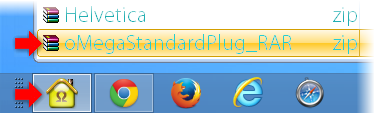
|
|
2. Enter the file Go inside the archive (by pressing Enter or double-clicking). |

|
|
3. Press "Install" In the popup window click "Install". |
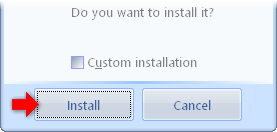
|