Поучаствуйте в переводе интерфейса программы на Ваш язык. И мы будем рады наградить Вас:
Кроме того, при Вашем желании, мы можем разместить информацию о Вас на сайте. И многие пользователи будут Вам благодарны.
Внесите свою лепту в развитие oMega Commander!
Вам нет необходимости переводить весь язык целиком. Сделайте это по частям.
Кликните в приведенной ниже таблице по одной или нескольким незаконченным частям. Скачайте, распакуйте, сделайте перевод и пришлите его нам на почту.
Почаще проверяйте данную таблицу, новые переводы мы будем добавлять и отмечать в ней.
|
Чешский язык
Осталось всего 12% Кто сможет перевести? |
Шведский язык
Осталось всего 12% Кто сможет перевести? |
en 100%
|
ara 0%
|
bg 2%
|
by 100%
|
chS 100%
|
chT 100%
|
cz 88%
|
de 100%
|
de2 100%
|
dk 0%
|
ee 0%
|
es 100%
|
es-co 100%
|
fi 100%
|
fr 100%
|
gr 0%
|
hr 0%
|
hun 100%
|
id 9%
|
il 0%
|
it 100%
|
jp 100%
|
kr 94%
|
lt 0%
|
lv 0%
|
nl 100%
|
no 0%
|
pl 100%
|
ptB 17%
|
ptP 0%
|
ro 100%
|
rs 0%
|
ru 100%
|
si 100%
|
sk 100%
|
swe 88%
|
th 0%
|
tr 100%
|
ua 100%
|
vn 0%
|
|
| Main .lng file: | ||||||||||||||||||||||||||||||||||||||||
| 1. PART: COMMON LABELS|Common short captions, mainly for buttons | 100% | 0% | 100% | 100% | 100% | 100% | 84% | 100% | 100% | 0% | 0% | 100% | 100% | 100% | 100% | 0% | 0% | 100% | 84% | 0% | 100% | 100% | 97% | 0% | 0% | 100% | 0% | 100% | 84% | 0% | 100% | 0% | 100% | 100% | 100% | 84% | 0% | 100% | 100% | 0% |
| 2. Units, short codes, hotkeys | 100% | 0% | 0% | 100% | 100% | 100% | 96% | 100% | 100% | 0% | 0% | 100% | 100% | 100% | 100% | 0% | 0% | 100% | 29% | 0% | 100% | 100% | 100% | 0% | 0% | 100% | 0% | 100% | 96% | 0% | 100% | 0% | 100% | 100% | 100% | 96% | 0% | 100% | 100% | 0% |
| 3. Units of measurement dates | 100% | 0% | 0% | 100% | 100% | 100% | 100% | 100% | 100% | 0% | 0% | 100% | 100% | 100% | 100% | 0% | 0% | 100% | 0% | 0% | 100% | 100% | 100% | 0% | 0% | 100% | 0% | 100% | 100% | 0% | 100% | 0% | 100% | 100% | 100% | 100% | 0% | 100% | 100% | 0% |
| 4. Common labels, standard general messages | 100% | 0% | 0% | 100% | 100% | 100% | 89% | 100% | 100% | 0% | 0% | 100% | 100% | 100% | 100% | 0% | 0% | 100% | 89% | 0% | 100% | 100% | 98% | 0% | 0% | 100% | 0% | 100% | 85% | 0% | 100% | 0% | 100% | 100% | 100% | 89% | 0% | 100% | 100% | 0% |
| 5. Errors of various operations | 100% | 0% | 0% | 100% | 100% | 100% | 86% | 100% | 100% | 0% | 0% | 100% | 100% | 100% | 100% | 0% | 0% | 100% | 86% | 0% | 100% | 100% | 100% | 0% | 0% | 100% | 0% | 100% | 86% | 0% | 100% | 0% | 100% | 100% | 100% | 86% | 0% | 100% | 100% | 0% |
| 6. Shutdown reasons (applies to Windows Vista or later) | 100% | 0% | 0% | 100% | 100% | 100% | 100% | 100% | 100% | 0% | 0% | 100% | 100% | 100% | 100% | 0% | 0% | 100% | 100% | 0% | 100% | 100% | 100% | 0% | 0% | 100% | 0% | 100% | 100% | 0% | 100% | 0% | 100% | 100% | 100% | 100% | 0% | 100% | 100% | 0% |
| 7. PART: DROP-DOWN LISTS|Hot List | 100% | 0% | 0% | 100% | 100% | 100% | 100% | 100% | 100% | 0% | 0% | 100% | 100% | 100% | 100% | 0% | 0% | 100% | 100% | 0% | 100% | 100% | 88% | 0% | 0% | 100% | 0% | 100% | 88% | 0% | 100% | 0% | 100% | 100% | 100% | 100% | 0% | 100% | 100% | 0% |
| 8. Flags of files | 100% | 0% | 0% | 100% | 100% | 100% | 100% | 100% | 100% | 0% | 0% | 100% | 100% | 100% | 100% | 0% | 0% | 100% | 100% | 0% | 100% | 100% | 67% | 0% | 0% | 100% | 0% | 100% | 100% | 0% | 100% | 0% | 100% | 100% | 100% | 100% | 0% | 100% | 100% | 0% |
| 9. Menu of the system folders | 100% | 0% | 0% | 100% | 100% | 100% | 100% | 100% | 100% | 0% | 0% | 100% | 100% | 100% | 100% | 0% | 0% | 100% | 100% | 0% | 100% | 100% | 100% | 0% | 0% | 100% | 0% | 100% | 97% | 0% | 100% | 0% | 100% | 100% | 100% | 100% | 0% | 100% | 100% | 0% |
| 10. The small window for choosing the current drive | 100% | 0% | 0% | 100% | 100% | 100% | 100% | 100% | 100% | 0% | 0% | 100% | 100% | 100% | 100% | 0% | 0% | 100% | 100% | 0% | 100% | 100% | 100% | 0% | 0% | 100% | 0% | 100% | 100% | 0% | 100% | 0% | 100% | 100% | 100% | 100% | 0% | 100% | 100% | 0% |
| 11. List of color selection | 100% | 0% | 0% | 100% | 100% | 100% | 100% | 100% | 100% | 0% | 0% | 100% | 100% | 100% | 100% | 0% | 0% | 100% | 100% | 0% | 100% | 100% | 38% | 0% | 0% | 100% | 0% | 100% | 87% | 0% | 100% | 0% | 100% | 100% | 100% | 100% | 0% | 100% | 100% | 0% |
| 12. Program variables | 100% | 0% | 0% | 100% | 100% | 100% | 100% | 100% | 100% | 0% | 0% | 100% | 100% | 100% | 100% | 0% | 0% | 100% | 100% | 0% | 100% | 100% | 97% | 0% | 0% | 100% | 0% | 100% | 97% | 0% | 100% | 0% | 100% | 100% | 100% | 100% | 0% | 100% | 100% | 0% |
| 13. PART: MAIN WINDOW AND FILE LISTS|Menu of the Home Button | 100% | 0% | 0% | 100% | 100% | 100% | 99% | 100% | 100% | 0% | 0% | 100% | 100% | 100% | 100% | 0% | 0% | 100% | 31% | 0% | 100% | 100% | 99% | 0% | 0% | 100% | 0% | 100% | 98% | 0% | 100% | 0% | 100% | 100% | 100% | 99% | 0% | 100% | 100% | 0% |
| 14. Internal windows and the CMD line | 100% | 0% | 0% | 100% | 100% | 100% | 95% | 100% | 100% | 0% | 0% | 100% | 100% | 100% | 100% | 0% | 0% | 100% | 0% | 0% | 100% | 100% | 84% | 0% | 0% | 100% | 0% | 100% | 95% | 0% | 100% | 0% | 100% | 100% | 100% | 95% | 0% | 100% | 100% | 0% |
| 15. Quick Layout window and options group | 100% | 0% | 0% | 100% | 100% | 100% | 50% | 100% | 100% | 0% | 0% | 100% | 100% | 100% | 100% | 0% | 0% | 100% | 0% | 0% | 100% | 100% | 98% | 0% | 0% | 100% | 0% | 100% | 52% | 0% | 100% | 0% | 100% | 100% | 100% | 50% | 0% | 100% | 100% | 0% |
| 16. Hints of the buttons on stretch panels | 100% | 0% | 0% | 100% | 100% | 100% | 100% | 100% | 100% | 0% | 0% | 100% | 100% | 100% | 100% | 0% | 0% | 100% | 0% | 0% | 100% | 100% | 92% | 0% | 0% | 100% | 0% | 100% | 100% | 0% | 100% | 0% | 100% | 100% | 100% | 100% | 0% | 100% | 100% | 0% |
| 17. Folder Tabs | 100% | 0% | 0% | 100% | 100% | 100% | 100% | 100% | 100% | 0% | 0% | 100% | 100% | 100% | 100% | 0% | 0% | 100% | 0% | 0% | 100% | 100% | 97% | 0% | 0% | 100% | 0% | 100% | 100% | 0% | 100% | 0% | 100% | 100% | 100% | 100% | 0% | 100% | 100% | 0% |
| 18. Captions of file list columns, labels of drop-down lists of file list columns, address bar messages | 100% | 0% | 0% | 100% | 100% | 100% | 99% | 100% | 100% | 0% | 0% | 100% | 100% | 100% | 100% | 0% | 0% | 100% | 0% | 0% | 100% | 100% | 91% | 0% | 0% | 100% | 0% | 100% | 68% | 0% | 100% | 0% | 100% | 100% | 100% | 99% | 0% | 100% | 100% | 0% |
| 19. Labels of file lists and file panels | 100% | 0% | 0% | 100% | 100% | 100% | 89% | 100% | 100% | 0% | 0% | 100% | 100% | 100% | 100% | 0% | 0% | 100% | 0% | 0% | 100% | 100% | 89% | 0% | 0% | 100% | 0% | 100% | 0% | 0% | 100% | 0% | 100% | 100% | 100% | 89% | 0% | 100% | 100% | 0% |
| 20. File list saving | 100% | 0% | 0% | 100% | 100% | 100% | 100% | 100% | 100% | 0% | 0% | 100% | 100% | 100% | 100% | 0% | 0% | 100% | 0% | 0% | 100% | 100% | 100% | 0% | 0% | 100% | 0% | 100% | 0% | 0% | 100% | 0% | 100% | 100% | 100% | 100% | 0% | 100% | 100% | 0% |
| 21. Selecting drive and drive names | 100% | 0% | 0% | 100% | 100% | 100% | 100% | 100% | 100% | 0% | 0% | 100% | 100% | 100% | 100% | 0% | 0% | 100% | 0% | 0% | 100% | 100% | 100% | 0% | 0% | 100% | 0% | 100% | 0% | 0% | 100% | 0% | 100% | 100% | 100% | 100% | 0% | 100% | 100% | 0% |
| 22. Thumbnails | 100% | 0% | 0% | 100% | 100% | 100% | 100% | 100% | 100% | 0% | 0% | 100% | 100% | 100% | 100% | 0% | 0% | 100% | 0% | 0% | 100% | 100% | 67% | 0% | 0% | 100% | 0% | 100% | 0% | 0% | 100% | 0% | 100% | 100% | 100% | 100% | 0% | 100% | 100% | 0% |
| 23. Filter Window | 100% | 0% | 0% | 100% | 100% | 100% | 57% | 100% | 100% | 0% | 0% | 100% | 100% | 100% | 100% | 0% | 0% | 100% | 0% | 0% | 100% | 100% | 100% | 0% | 0% | 100% | 0% | 100% | 0% | 0% | 100% | 0% | 100% | 100% | 100% | 57% | 0% | 100% | 100% | 0% |
| 24. Information panel | 100% | 0% | 0% | 100% | 100% | 100% | 100% | 100% | 100% | 0% | 0% | 100% | 100% | 100% | 100% | 0% | 0% | 100% | 0% | 0% | 100% | 100% | 98% | 0% | 0% | 100% | 0% | 100% | 0% | 0% | 100% | 0% | 100% | 100% | 100% | 100% | 0% | 100% | 100% | 0% |
| 25. Navigation pane (tree) | 100% | 0% | 0% | 100% | 100% | 100% | 0% | 100% | 100% | 0% | 0% | 100% | 100% | 100% | 100% | 0% | 0% | 100% | 0% | 0% | 100% | 100% | 100% | 0% | 0% | 100% | 0% | 100% | 0% | 0% | 100% | 0% | 100% | 100% | 100% | 0% | 0% | 100% | 100% | 0% |
| 26. PART: OPERATIONS|View / Edit operstions | 100% | 0% | 0% | 100% | 100% | 100% | 94% | 100% | 100% | 0% | 0% | 100% | 100% | 100% | 100% | 0% | 0% | 100% | 0% | 0% | 100% | 100% | 90% | 0% | 0% | 100% | 0% | 100% | 0% | 0% | 100% | 0% | 100% | 100% | 100% | 94% | 0% | 100% | 100% | 0% |
| 27. Edit new file | 100% | 0% | 0% | 100% | 100% | 100% | 100% | 100% | 100% | 0% | 0% | 100% | 100% | 100% | 100% | 0% | 0% | 100% | 0% | 0% | 100% | 100% | 100% | 0% | 0% | 100% | 0% | 100% | 0% | 0% | 100% | 0% | 100% | 100% | 100% | 100% | 0% | 100% | 100% | 0% |
| 28. Names of encodings | 100% | 0% | 0% | 100% | 100% | 100% | 100% | 100% | 100% | 0% | 0% | 100% | 100% | 100% | 100% | 0% | 0% | 100% | 0% | 0% | 100% | 100% | 69% | 0% | 0% | 100% | 0% | 100% | 0% | 0% | 100% | 0% | 100% | 100% | 100% | 100% | 0% | 100% | 100% | 0% |
| 29. Window for creating a folder | 100% | 0% | 0% | 100% | 100% | 100% | 91% | 100% | 100% | 0% | 0% | 100% | 100% | 100% | 100% | 0% | 0% | 100% | 0% | 0% | 100% | 100% | 100% | 0% | 0% | 100% | 0% | 100% | 0% | 0% | 100% | 0% | 100% | 100% | 100% | 91% | 0% | 100% | 100% | 0% |
| 30. Window of some operation progress | 100% | 0% | 0% | 100% | 100% | 100% | 100% | 100% | 100% | 0% | 0% | 100% | 100% | 100% | 100% | 0% | 0% | 100% | 0% | 0% | 100% | 100% | 100% | 0% | 0% | 100% | 0% | 100% | 0% | 0% | 100% | 0% | 100% | 100% | 100% | 100% | 0% | 100% | 100% | 0% |
| 31. Backgound window for some operations | 100% | 0% | 0% | 100% | 100% | 100% | 100% | 100% | 100% | 0% | 0% | 100% | 100% | 100% | 100% | 0% | 0% | 100% | 0% | 0% | 100% | 100% | 40% | 0% | 0% | 100% | 0% | 100% | 0% | 0% | 100% | 0% | 100% | 100% | 100% | 100% | 0% | 100% | 100% | 0% |
| 32. Priorities list | 100% | 0% | 0% | 100% | 100% | 100% | 100% | 100% | 100% | 0% | 0% | 100% | 100% | 100% | 100% | 0% | 0% | 100% | 0% | 0% | 100% | 100% | 100% | 0% | 0% | 100% | 0% | 100% | 0% | 0% | 100% | 0% | 100% | 100% | 100% | 100% | 0% | 100% | 100% | 0% |
| 33. Common to operations | 100% | 0% | 0% | 100% | 100% | 100% | 100% | 100% | 100% | 0% | 0% | 100% | 100% | 100% | 100% | 0% | 0% | 100% | 0% | 0% | 100% | 100% | 100% | 0% | 0% | 100% | 0% | 100% | 0% | 0% | 100% | 0% | 100% | 100% | 100% | 100% | 0% | 100% | 100% | 0% |
| 34. The Dialog window before copy/move | 100% | 0% | 0% | 100% | 100% | 100% | 96% | 100% | 100% | 0% | 0% | 100% | 100% | 100% | 100% | 0% | 0% | 100% | 0% | 0% | 100% | 100% | 100% | 0% | 0% | 100% | 0% | 100% | 0% | 0% | 100% | 0% | 100% | 100% | 100% | 98% | 0% | 100% | 100% | 0% |
| 35. Copying, Moving, link creations | 100% | 0% | 0% | 100% | 100% | 100% | 90% | 100% | 100% | 0% | 0% | 100% | 100% | 100% | 100% | 0% | 0% | 100% | 0% | 0% | 100% | 100% | 100% | 0% | 0% | 100% | 0% | 100% | 0% | 0% | 100% | 0% | 100% | 100% | 100% | 90% | 0% | 100% | 100% | 0% |
| 36. Deleting, Wiping | 100% | 0% | 0% | 100% | 100% | 100% | 100% | 100% | 100% | 0% | 0% | 100% | 100% | 100% | 100% | 0% | 0% | 100% | 0% | 0% | 100% | 100% | 100% | 0% | 0% | 100% | 0% | 100% | 0% | 0% | 100% | 0% | 100% | 100% | 100% | 100% | 0% | 100% | 100% | 0% |
| 37. Packing / Unpacking window | 100% | 0% | 0% | 100% | 100% | 100% | 100% | 100% | 100% | 0% | 0% | 100% | 100% | 100% | 100% | 0% | 0% | 100% | 0% | 0% | 100% | 100% | 100% | 0% | 0% | 100% | 0% | 100% | 0% | 0% | 100% | 0% | 100% | 100% | 100% | 100% | 0% | 100% | 100% | 0% |
| 38. Packing / Unpacking operation | 100% | 0% | 0% | 100% | 100% | 100% | 67% | 100% | 100% | 0% | 0% | 100% | 100% | 100% | 100% | 0% | 0% | 100% | 0% | 0% | 100% | 100% | 100% | 0% | 0% | 100% | 0% | 100% | 0% | 0% | 100% | 0% | 100% | 100% | 100% | 67% | 0% | 100% | 100% | 0% |
| 39. Archive errors | 100% | 0% | 0% | 100% | 100% | 100% | 100% | 100% | 100% | 0% | 0% | 100% | 100% | 100% | 100% | 0% | 0% | 100% | 0% | 0% | 100% | 100% | 96% | 0% | 0% | 100% | 0% | 100% | 0% | 0% | 100% | 0% | 100% | 100% | 100% | 100% | 0% | 100% | 100% | 0% |
| 40. Archive plugin installation | 100% | 0% | 0% | 100% | 100% | 100% | 100% | 100% | 100% | 0% | 0% | 100% | 100% | 100% | 100% | 0% | 0% | 100% | 0% | 0% | 100% | 100% | 53% | 0% | 0% | 100% | 0% | 100% | 0% | 0% | 100% | 0% | 100% | 100% | 100% | 100% | 0% | 100% | 100% | 0% |
| 41. Splitting file | 100% | 0% | 0% | 100% | 100% | 100% | 100% | 100% | 100% | 0% | 0% | 100% | 100% | 100% | 100% | 0% | 0% | 100% | 0% | 0% | 100% | 100% | 97% | 0% | 0% | 100% | 0% | 100% | 0% | 0% | 100% | 0% | 100% | 100% | 100% | 100% | 0% | 100% | 100% | 0% |
| 42. Joining files | 100% | 0% | 0% | 100% | 100% | 100% | 100% | 100% | 100% | 0% | 0% | 100% | 100% | 100% | 100% | 0% | 0% | 100% | 0% | 0% | 100% | 100% | 100% | 0% | 0% | 100% | 0% | 100% | 0% | 0% | 100% | 0% | 100% | 100% | 100% | 100% | 0% | 100% | 100% | 0% |
| 43. Finding files | 100% | 0% | 0% | 100% | 100% | 100% | 99% | 100% | 100% | 0% | 0% | 100% | 100% | 100% | 100% | 0% | 0% | 100% | 0% | 0% | 100% | 100% | 83% | 0% | 0% | 100% | 0% | 100% | 0% | 0% | 100% | 0% | 100% | 100% | 100% | 99% | 0% | 100% | 100% | 0% |
| 44. Working with subst- and network drives | 100% | 0% | 0% | 100% | 100% | 100% | 100% | 100% | 100% | 0% | 0% | 100% | 100% | 100% | 100% | 0% | 0% | 100% | 0% | 0% | 100% | 100% | 97% | 0% | 0% | 100% | 0% | 100% | 0% | 0% | 100% | 0% | 100% | 100% | 100% | 100% | 0% | 100% | 100% | 0% |
| 45. Hints near the pointer during file dragging | 100% | 0% | 0% | 100% | 100% | 100% | 0% | 100% | 100% | 0% | 0% | 100% | 100% | 100% | 100% | 0% | 0% | 100% | 0% | 0% | 100% | 100% | 100% | 0% | 0% | 100% | 0% | 100% | 0% | 0% | 100% | 0% | 100% | 100% | 100% | 0% | 0% | 100% | 100% | 0% |
| 46. PART: ADDITIONAL WINDOWS|Miscellaneous for the interface | 100% | 0% | 0% | 100% | 100% | 100% | 83% | 100% | 100% | 0% | 0% | 100% | 100% | 100% | 100% | 0% | 0% | 100% | 0% | 0% | 100% | 100% | 75% | 0% | 0% | 100% | 0% | 100% | 0% | 0% | 100% | 0% | 100% | 100% | 100% | 83% | 0% | 100% | 100% | 0% |
| 47. Strings in About window, Application Version and Registration | 100% | 0% | 0% | 100% | 100% | 100% | 96% | 100% | 100% | 0% | 0% | 100% | 100% | 100% | 100% | 0% | 0% | 100% | 0% | 0% | 100% | 100% | 96% | 0% | 0% | 100% | 0% | 100% | 0% | 0% | 100% | 0% | 100% | 100% | 100% | 96% | 0% | 100% | 100% | 0% |
| 48. Additional attributes for filter, file finding, etc. | 100% | 0% | 0% | 100% | 100% | 100% | 97% | 100% | 100% | 0% | 0% | 100% | 100% | 100% | 100% | 0% | 0% | 100% | 0% | 0% | 100% | 100% | 100% | 0% | 0% | 100% | 0% | 100% | 0% | 0% | 100% | 0% | 100% | 100% | 100% | 97% | 0% | 100% | 100% | 0% |
| 49. Labels and hints on the ribbon tools | 100% | 0% | 0% | 100% | 100% | 100% | 100% | 100% | 100% | 0% | 0% | 100% | 100% | 100% | 100% | 0% | 0% | 100% | 0% | 0% | 100% | 100% | 92% | 0% | 0% | 100% | 0% | 100% | 0% | 0% | 100% | 0% | 100% | 100% | 100% | 100% | 0% | 100% | 100% | 0% |
| 50. Captions of the demonstration | 100% | 0% | 0% | 100% | 100% | 100% | 100% | 100% | 100% | 0% | 0% | 100% | 100% | 100% | 100% | 0% | 0% | 100% | 0% | 0% | 100% | 100% | 100% | 0% | 0% | 100% | 0% | 100% | 0% | 0% | 100% | 0% | 100% | 100% | 100% | 100% | 0% | 100% | 100% | 0% |
| 51. Feedback | 100% | 0% | 0% | 100% | 100% | 100% | 0% | 100% | 100% | 0% | 0% | 100% | 100% | 100% | 100% | 0% | 0% | 100% | 0% | 0% | 100% | 100% | 100% | 0% | 0% | 100% | 0% | 100% | 0% | 0% | 100% | 0% | 100% | 100% | 100% | 0% | 0% | 100% | 100% | 0% |
| 52. Operations with ribbons, the ribbon designer | 100% | 0% | 0% | 100% | 100% | 100% | 98% | 100% | 100% | 0% | 0% | 100% | 100% | 100% | 100% | 0% | 0% | 100% | 0% | 0% | 100% | 100% | 98% | 0% | 0% | 100% | 0% | 100% | 0% | 0% | 100% | 0% | 100% | 100% | 100% | 98% | 0% | 100% | 100% | 0% |
| 53. PART: SETTINGS WINDOW|Common labels of the Settings window | 100% | 0% | 0% | 100% | 100% | 100% | 96% | 100% | 100% | 0% | 0% | 100% | 100% | 100% | 100% | 0% | 0% | 100% | 0% | 0% | 100% | 100% | 100% | 0% | 0% | 100% | 0% | 100% | 0% | 0% | 100% | 0% | 100% | 100% | 100% | 96% | 0% | 100% | 100% | 0% |
| 54. The tabs of the Settings window | 100% | 0% | 0% | 100% | 100% | 100% | 100% | 100% | 100% | 0% | 0% | 100% | 100% | 100% | 100% | 0% | 0% | 100% | 0% | 0% | 100% | 100% | 100% | 0% | 0% | 100% | 0% | 100% | 0% | 0% | 100% | 0% | 100% | 100% | 100% | 100% | 0% | 100% | 100% | 0% |
| 55. Settings window | 100% | 0% | 0% | 100% | 100% | 100% | 77% | 100% | 100% | 0% | 0% | 100% | 100% | 100% | 100% | 0% | 0% | 100% | 0% | 0% | 100% | 100% | 100% | 0% | 0% | 100% | 0% | 100% | 0% | 0% | 100% | 0% | 100% | 100% | 100% | 77% | 0% | 100% | 100% | 0% |
| 56. Ribbons | 100% | 0% | 0% | 100% | 100% | 100% | 93% | 100% | 100% | 0% | 0% | 100% | 100% | 100% | 100% | 0% | 0% | 100% | 0% | 0% | 100% | 100% | 100% | 0% | 0% | 100% | 0% | 100% | 0% | 0% | 100% | 0% | 100% | 100% | 100% | 93% | 0% | 100% | 100% | 0% |
| 57. Folder Tabs | 100% | 0% | 0% | 100% | 100% | 100% | 100% | 100% | 100% | 0% | 0% | 100% | 100% | 100% | 100% | 0% | 0% | 100% | 0% | 0% | 100% | 100% | 100% | 0% | 0% | 100% | 0% | 100% | 0% | 0% | 100% | 0% | 100% | 100% | 100% | 100% | 0% | 100% | 100% | 0% |
| 58. Hot List | 100% | 0% | 0% | 100% | 100% | 100% | 100% | 100% | 100% | 0% | 0% | 100% | 100% | 100% | 100% | 0% | 0% | 100% | 0% | 0% | 100% | 100% | 95% | 0% | 0% | 100% | 0% | 100% | 0% | 0% | 100% | 0% | 100% | 100% | 100% | 100% | 0% | 100% | 100% | 0% |
| 59. File templates | 100% | 0% | 0% | 100% | 100% | 100% | 100% | 100% | 100% | 0% | 0% | 100% | 100% | 100% | 100% | 0% | 0% | 100% | 0% | 0% | 100% | 100% | 100% | 0% | 0% | 100% | 0% | 100% | 0% | 0% | 100% | 0% | 100% | 100% | 100% | 100% | 0% | 100% | 100% | 0% |
| 60. Folders history | 100% | 0% | 0% | 100% | 100% | 100% | 100% | 100% | 100% | 0% | 0% | 100% | 100% | 100% | 100% | 0% | 0% | 100% | 0% | 0% | 100% | 100% | 100% | 0% | 0% | 100% | 0% | 100% | 0% | 0% | 100% | 0% | 100% | 100% | 100% | 100% | 0% | 100% | 100% | 0% |
| 61. Drive Chooser | 100% | 0% | 0% | 100% | 100% | 100% | 96% | 100% | 100% | 0% | 0% | 100% | 100% | 100% | 100% | 0% | 0% | 100% | 0% | 0% | 100% | 100% | 100% | 0% | 0% | 100% | 0% | 100% | 0% | 0% | 100% | 0% | 100% | 100% | 100% | 96% | 0% | 100% | 100% | 0% |
| 62. Behaviour --> Refresh | 100% | 0% | 0% | 100% | 100% | 100% | 0% | 100% | 100% | 0% | 0% | 100% | 100% | 100% | 100% | 0% | 0% | 100% | 0% | 0% | 100% | 100% | 100% | 0% | 0% | 100% | 0% | 100% | 0% | 0% | 100% | 0% | 100% | 100% | 100% | 0% | 0% | 100% | 100% | 0% |
| 63. Behaviour --> Drives | 100% | 0% | 0% | 100% | 100% | 100% | 89% | 100% | 100% | 0% | 0% | 100% | 100% | 100% | 100% | 0% | 0% | 100% | 0% | 0% | 100% | 100% | 100% | 0% | 0% | 100% | 0% | 100% | 0% | 0% | 100% | 0% | 100% | 100% | 100% | 89% | 0% | 100% | 100% | 0% |
| 64. Icons | 100% | 0% | 0% | 100% | 100% | 100% | 90% | 100% | 100% | 0% | 0% | 100% | 100% | 100% | 100% | 0% | 0% | 100% | 0% | 0% | 100% | 100% | 100% | 0% | 0% | 100% | 0% | 100% | 0% | 0% | 100% | 0% | 100% | 100% | 100% | 90% | 0% | 100% | 100% | 0% |
| 65. Thumbnails | 100% | 0% | 0% | 100% | 100% | 100% | 93% | 100% | 100% | 0% | 0% | 100% | 100% | 100% | 100% | 0% | 0% | 100% | 0% | 0% | 100% | 100% | 100% | 0% | 0% | 100% | 0% | 100% | 0% | 0% | 100% | 0% | 100% | 100% | 100% | 93% | 0% | 100% | 100% | 0% |
| 66. Confirmations | 100% | 0% | 0% | 100% | 100% | 100% | 100% | 100% | 100% | 0% | 0% | 100% | 100% | 100% | 100% | 0% | 0% | 100% | 0% | 0% | 100% | 100% | 83% | 0% | 0% | 100% | 0% | 100% | 0% | 0% | 100% | 0% | 100% | 100% | 100% | 100% | 0% | 100% | 100% | 0% |
| 67. Miscellaneous | 100% | 0% | 0% | 100% | 100% | 100% | 100% | 100% | 100% | 0% | 0% | 100% | 100% | 100% | 100% | 0% | 0% | 100% | 0% | 0% | 100% | 100% | 100% | 0% | 0% | 100% | 0% | 100% | 0% | 0% | 100% | 0% | 100% | 100% | 100% | 100% | 0% | 100% | 100% | 0% |
| 68. Save on Exit | 100% | 0% | 0% | 100% | 100% | 100% | 91% | 100% | 100% | 0% | 0% | 100% | 100% | 100% | 100% | 0% | 0% | 100% | 0% | 0% | 100% | 100% | 100% | 0% | 0% | 100% | 0% | 100% | 0% | 0% | 100% | 0% | 100% | 100% | 100% | 91% | 0% | 100% | 100% | 0% |
| 69. Home button, Recent files | 100% | 0% | 0% | 100% | 100% | 100% | 89% | 100% | 100% | 0% | 0% | 100% | 100% | 100% | 100% | 0% | 0% | 100% | 0% | 0% | 100% | 100% | 100% | 0% | 0% | 100% | 0% | 100% | 0% | 0% | 100% | 0% | 100% | 100% | 100% | 89% | 0% | 100% | 100% | 0% |
| 70. Inner windows | 100% | 0% | 0% | 100% | 100% | 100% | 100% | 100% | 100% | 0% | 0% | 100% | 100% | 100% | 100% | 0% | 0% | 100% | 0% | 0% | 100% | 100% | 100% | 0% | 0% | 100% | 0% | 100% | 0% | 0% | 100% | 0% | 100% | 100% | 100% | 100% | 0% | 100% | 100% | 0% |
| 71. File lists | 100% | 0% | 0% | 100% | 100% | 100% | 81% | 100% | 100% | 0% | 0% | 100% | 100% | 100% | 100% | 0% | 0% | 100% | 0% | 0% | 100% | 100% | 99% | 0% | 0% | 100% | 0% | 100% | 0% | 0% | 100% | 0% | 100% | 100% | 100% | 81% | 0% | 100% | 100% | 0% |
| 72. "Display --> Fonts" at the Settings window | 100% | 0% | 0% | 100% | 100% | 100% | 94% | 100% | 100% | 0% | 0% | 100% | 100% | 100% | 100% | 0% | 0% | 100% | 0% | 0% | 100% | 100% | 100% | 0% | 0% | 100% | 0% | 100% | 0% | 0% | 100% | 0% | 100% | 100% | 100% | 94% | 0% | 100% | 100% | 0% |
| 73. Options on the page Editors in the miscellaneous groups | 100% | 0% | 0% | 100% | 100% | 100% | 100% | 100% | 100% | 0% | 0% | 100% | 100% | 100% | 100% | 0% | 0% | 100% | 0% | 0% | 100% | 100% | 100% | 0% | 0% | 100% | 0% | 100% | 0% | 0% | 100% | 0% | 100% | 100% | 100% | 100% | 0% | 100% | 100% | 0% |
| 74. Options of Copy / Move operations | 100% | 0% | 0% | 100% | 100% | 100% | 93% | 100% | 100% | 0% | 0% | 100% | 100% | 100% | 100% | 0% | 0% | 100% | 0% | 0% | 100% | 100% | 100% | 0% | 0% | 100% | 0% | 100% | 0% | 0% | 100% | 0% | 100% | 100% | 100% | 93% | 0% | 100% | 100% | 0% |
| 75. Operations --> Delete | 100% | 0% | 0% | 100% | 100% | 100% | 100% | 100% | 100% | 0% | 0% | 100% | 100% | 100% | 100% | 0% | 0% | 100% | 0% | 0% | 100% | 100% | 100% | 0% | 0% | 100% | 0% | 100% | 0% | 0% | 100% | 0% | 100% | 100% | 100% | 100% | 0% | 100% | 100% | 0% |
| 76. Settings of packer plugins | 100% | 0% | 0% | 100% | 100% | 100% | 98% | 100% | 100% | 0% | 0% | 100% | 100% | 100% | 100% | 0% | 0% | 100% | 0% | 0% | 100% | 100% | 100% | 0% | 0% | 100% | 0% | 100% | 0% | 0% | 100% | 0% | 100% | 100% | 100% | 98% | 0% | 100% | 100% | 0% |
| 77. Drop-down list of configuration of external archivers | 100% | 0% | 0% | 100% | 100% | 100% | 100% | 100% | 100% | 0% | 0% | 100% | 100% | 100% | 100% | 0% | 0% | 100% | 0% | 0% | 100% | 100% | 96% | 0% | 0% | 100% | 0% | 100% | 0% | 0% | 100% | 0% | 100% | 100% | 100% | 100% | 0% | 100% | 100% | 0% |
| 78. File search | 100% | 0% | 0% | 100% | 100% | 100% | 100% | 100% | 100% | 0% | 0% | 100% | 100% | 100% | 100% | 0% | 0% | 100% | 0% | 0% | 100% | 100% | 100% | 0% | 0% | 100% | 0% | 100% | 0% | 0% | 100% | 0% | 100% | 100% | 100% | 100% | 0% | 100% | 100% | 0% |
| 79. Virtual folders | 100% | 0% | 0% | 100% | 100% | 100% | 92% | 100% | 100% | 0% | 0% | 100% | 100% | 100% | 100% | 0% | 0% | 100% | 0% | 0% | 100% | 100% | 100% | 0% | 0% | 100% | 0% | 100% | 0% | 0% | 100% | 0% | 100% | 100% | 100% | 92% | 0% | 100% | 100% | 0% |
| 80. Files highlighting | 100% | 0% | 0% | 100% | 100% | 100% | 100% | 100% | 100% | 0% | 0% | 100% | 100% | 100% | 100% | 0% | 0% | 100% | 0% | 0% | 100% | 100% | 100% | 0% | 0% | 100% | 0% | 100% | 0% | 0% | 100% | 0% | 100% | 100% | 100% | 100% | 0% | 100% | 100% | 0% |
| 81. Quick Search | 100% | 0% | 0% | 100% | 100% | 100% | 100% | 100% | 100% | 0% | 0% | 100% | 100% | 100% | 100% | 0% | 0% | 100% | 0% | 0% | 100% | 100% | 100% | 0% | 0% | 100% | 0% | 100% | 0% | 0% | 100% | 0% | 100% | 100% | 100% | 100% | 0% | 100% | 100% | 0% |
| 82. Hotkeys | 100% | 0% | 0% | 100% | 100% | 100% | 0% | 100% | 100% | 0% | 0% | 100% | 100% | 100% | 100% | 0% | 0% | 100% | 0% | 0% | 100% | 100% | 76% | 0% | 0% | 100% | 0% | 100% | 0% | 0% | 100% | 0% | 100% | 100% | 100% | 0% | 0% | 100% | 100% | 0% |
| 83. Command parameters | 100% | 0% | 0% | 100% | 100% | 100% | 0% | 100% | 100% | 0% | 0% | 100% | 100% | 100% | 100% | 0% | 0% | 100% | 0% | 0% | 100% | 100% | 100% | 0% | 0% | 100% | 0% | 100% | 0% | 0% | 100% | 0% | 100% | 100% | 100% | 0% | 0% | 100% | 100% | 0% |
| 84. App cloning | 100% | 0% | 0% | 100% | 100% | 100% | 0% | 100% | 100% | 0% | 0% | 100% | 100% | 100% | 100% | 0% | 0% | 100% | 0% | 0% | 100% | 100% | 97% | 0% | 0% | 100% | 0% | 100% | 0% | 0% | 100% | 0% | 100% | 100% | 100% | 0% | 0% | 100% | 100% | 0% |
| 85. PART: LANGUAGE EDITOR|Language Editor | 100% | 0% | 0% | 100% | 100% | 100% | 100% | 100% | 100% | 0% | 0% | 100% | 100% | 100% | 100% | 0% | 0% | 100% | 0% | 0% | 100% | 100% | 96% | 0% | 0% | 100% | 0% | 100% | 0% | 0% | 100% | 0% | 100% | 100% | 100% | 100% | 0% | 100% | 100% | 0% |
| Other files: | ||||||||||||||||||||||||||||||||||||||||
| 86. .INI file of dynamic data | 100% | 0% | 0% | 100% | 100% | 100% | 65% | 100% | 100% | 0% | 0% | 100% | 100% | 100% | 100% | 0% | 0% | 100% | 0% | 0% | 100% | 100% | 98% | 0% | 0% | 100% | 0% | 100% | 0% | 0% | 100% | 0% | 100% | 100% | 100% | 65% | 0% | 100% | 100% | 0% |
| 87. .LNG file of ZIP-plugin | 100% | 0% | 0% | 100% | 100% | 100% | 100% | 100% | 100% | 0% | 0% | 100% | 100% | 100% | 100% | 0% | 0% | 100% | 0% | 0% | 100% | 100% | 95% | 0% | 0% | 100% | 0% | 100% | 0% | 0% | 100% | 0% | 100% | 100% | 100% | 100% | 0% | 100% | 100% | 0% |
| 88. .INI file of ZIP-plugin | 100% | 0% | 0% | 100% | 100% | 100% | 100% | 100% | 100% | 0% | 0% | 100% | 100% | 100% | 100% | 0% | 0% | 100% | 0% | 0% | 100% | 100% | 100% | 0% | 0% | 100% | 0% | 100% | 0% | 0% | 100% | 0% | 100% | 100% | 100% | 100% | 0% | 100% | 100% | 0% |
| 89. .INI file of RAR-plugin | 100% | 0% | 0% | 100% | 100% | 100% | 100% | 100% | 100% | 0% | 0% | 100% | 100% | 100% | 100% | 0% | 0% | 100% | 0% | 0% | 100% | 100% | 100% | 0% | 0% | 100% | 0% | 100% | 0% | 0% | 100% | 0% | 100% | 100% | 100% | 100% | 0% | 100% | 100% | 0% |
| 90. Install package strings | 100% | 0% | 0% | 100% | 100% | 100% | 100% | 100% | 100% | 0% | 0% | 100% | 100% | 100% | 100% | 0% | 0% | 100% | 0% | 0% | 100% | 100% | 86% | 0% | 0% | 100% | 0% | 100% | 0% | 0% | 100% | 0% | 100% | 100% | 100% | 100% | 0% | 100% | 100% | 0% |
en 100%
|
ara 0%
|
bg 2%
|
by 100%
|
chS 100%
|
chT 100%
|
cz 88%
|
de 100%
|
de2 100%
|
dk 0%
|
ee 0%
|
es 100%
|
es-co 100%
|
fi 100%
|
fr 100%
|
gr 0%
|
hr 0%
|
hun 100%
|
id 9%
|
il 0%
|
it 100%
|
jp 100%
|
kr 94%
|
lt 0%
|
lv 0%
|
nl 100%
|
no 0%
|
pl 100%
|
ptB 17%
|
ptP 0%
|
ro 100%
|
rs 0%
|
ru 100%
|
si 100%
|
sk 100%
|
swe 88%
|
th 0%
|
tr 100%
|
ua 100%
|
vn 0%
|
|
Не нашли ваш язык?
Если вы можете сделать перевод на ваш язык, пожалуйста, свяжитесь с нами!
Ваше оружие - редактор языков!
С ним перевод выполняется значительно легче и быстрее. Кроме того, редактор защитит вас от целого ряда ошибок.
Способ 1:
Открыть папку с .lng-файлами. И нажать на кнопку:
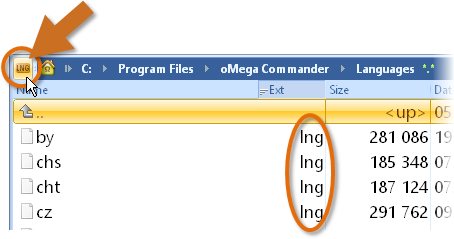
Способ 2:
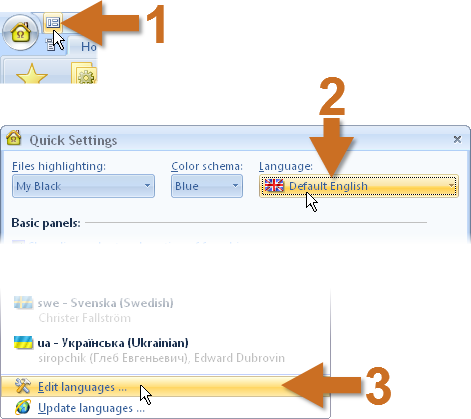
Способ 3:

oMega Commander keeps language files under "C:\Program Files\oMega Commander\Languages\" and "C:\Program Files\oMega Commander\Plugins\Standard\acx\*\Languages\". Correct the path if your installation folder is different. You can use the Italian files (it.lng, it.ini, etc.) as an example. You want to add appropriate versions in your language (e.g. pl.lng, pl.ini).
For editing language files use the embedded Language Editor. Take a look at its help for more details.
Translation process may be easier if oMega Commander is installed as a Portable application outside Program Files folder (you may want to uninstall the non-Portable version first to avoid confusion). You can have several such copies, each with its own language. That makes it simpler to compare with the original. Also you avoid the issue of saving changed files inside the protected folder if your user account isn't an Administrator on your computer.
Once the work or its portion is done you can just email the translated files to lng@pylonos.com
Also you can contribute via GitHub.
Let us know if you are comfortable with Source Control Systems (Git), we’ll send you additional instructions.
For your convenience a snapshot of the official Language repository can be downloaded from our site
To be complete there should be 6 language files in folders \Languages, \Packages, \Plugins\Standard\acx\RAR\Languages, \Plugins\Standard\acx\ZIP\Languages. Files under \Packages are used for installation screens.
| Фрагмент № |
Уровень сложности: (1 - самый сложный)
Процент от общего объема:
Строки: - (всего строк: , всего слов: )
Всего строк: , всего слов:
Не переведено строк: из ()