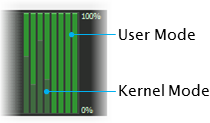Loading is controlled by following parameters:
and:
The number of involved CPU cores depends on the number of active threads.
|
|
Duplication of program instances. |
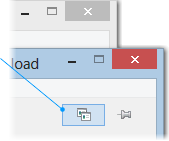 |
 |
Attention! Getting familiar with the program:
|
The program allows changing stressing over time.
|
Pick up a stress pattern. |
Diagrams show total CPU usage from all running threads.
Multiple running threads may push the CPU usage up and smooth the chart.
In addition to the big buttons for starting and stopping stressing, there are hot keys for quick control over behavior.
| Start stressing | 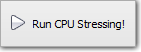 |
or Enter |
Stop stressing |
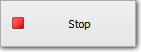 |
or Esc |
Open another instance |
F5 |
|
Save settings |
Ctrl + S |
|
You can keep working in other applications, but the program won't let you miss start or end of loading.
Start countdown. |
|
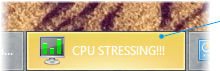 |
Start/Stop notifications. |
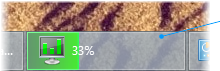 |
Elapsed time indicator. |
The application itself also has the indicator (for any Windows version). |
|
|
|
Pin the window. |
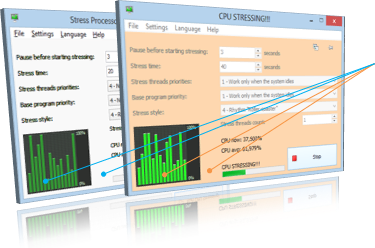
|
Colors signal about execution of stressing. |
When you start multiple threads, the program tells you all details about running and stopped threads:
| Shows how many threads were created. | |
| Shows how many threads are running. | |
| Shows how many threads yet to stop. | |
| Shows how many threads in total did work during stressing. |
The program shows runing in Kernel Mode with different color on the stress diagram: