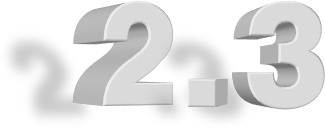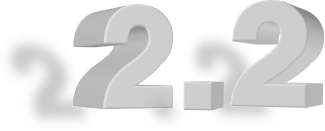Made everything standard in Windows methods for resizing windows by dragging and dropping to the edges of the screen and double-clicking on the borders of the windows. Added the functioning of the corresponding standard hot keys: Win+Arrows, Win+Shift+Arrows. These operations are valid for all versions of Windows, starting from Windows XP.
Release: 21
On: July 22, 2018
Build: 5165
Added the possibility to stretch the size of the Home button menu. Removed option "Popular > Home button > Show Recent files list" in the settings.
Release: 21
On: February 19, 2019
Build: 5281
Added the selection of active interface elements with blue frames or blue underlines (instead of grids).
Release: 21
On: May 01, 2019
Build: 5339
Added blinking for file / folder in the file list and tree on clipboard copy of a file path (Alt+C, Shift+Alt+C).
Release: 27
On: September 03, 2019
Build: 5474
Made constant highlighting of the auto-complete list button (Ctrl+Space) in the Ribbon Designer and in the settings window of the archive plugin.
Release: 1
On: November 07, 2016
Build: 4356
Filtering the auto-complete list (Ctrl+Space) has been made for any part of the search word.
Release: 1
On: November 07, 2016
Build: 4357
The filtered phrase in the list of auto-complete (Ctrl+Space) has been highlighted.
Release: 1
On: November 07, 2016
Build: 4358
Accelerated and optimized Quick Search animations.
Release: 21
On: October 20, 2018
Build: 5218
Accelerated graphics output for some cases.
Release: 21
On: December 30, 2018
Build: 5260
Switching the Quick View mode (Ctrl+Q) and the Information panel (Ctrl+L) is accelerated for some cases. The initial launch of the program and the opening of the search window have been slightly accelerated.
Release: 16
On: October 05, 2017
Build: 4833
Reading file list and displaying ribbons is slightly faster.
Release: 21
On: July 16, 2018
Build: 5163
Accelerated and optimized smooth illumination of various elements.
Release: 21
On: October 13, 2018
Build: 5213
In some cases, accelerated the receipt of file / folder icons.
Release: 21
On: November 23, 2018
Build: 5237
Slightly accelerated work with icons on ribbons and in file lists.
Release: 11
On: January 15, 2017
Build: 4512
Accelerated and improved the display quality of some animations.
Release: 13
On: July 06, 2017
Build: 4696
Accelerated hot change color schemes.
Release: 18
On: February 21, 2018
Build: 4988
The animation effects of the wave display are now smoother.
Release: 16
On: October 01, 2017
Build: 4822
Optimized animation ripples pictures.
Release: 21
On: April 26, 2019
Build: 5337
Added display of bit program on the Home button of the main window.
Release: 12
On: February 22, 2017
Build: 4578
Increased contrast in the automatic calculation of the colors of the alternation of dark colors.
Release: 12
On: February 23, 2017
Build: 4579
Added the return of the program windows to the previous monitors after the monitors are turned off and on.
Release: 13
On: April 25, 2017
Build: 4647
Fixed the possibility of an error occurring after trying to display the context menu on a non-existent file.
Release: 13
On: August 24, 2017
Build: 4732
The title of the window in the “Silver” color scheme is now flatter.
Release: 15
On: September 14, 2017
Build: 4776
Various dialog boxes do not overlap other programs now if these windows appear when the application is inactive.
Release: 19
On: April 06, 2018
Build: 5040
Added the display of the icons in accordance with the type of window in Favorite windows list and the Closed windows list (Ctrl+Z).
Release: 21
On: February 18, 2019
Build: 5280
When deleting from the list of recent files in the Home button menu, added the immediate display of the following files from the hidden part (if the number of displayed items is less than that of remembered items).
Release: 21
On: February 19, 2019
Build: 5282
Added the display of the mark of the zone where you hover the mouse so that additional command-line buttons appear.
Release: 22
On: May 06, 2019
Build: 5353
Fixed possible painting of buttons with black color.
Release: 32
On: November 09, 2019
Build: 5571
The highlight color of the active line in the editor / viewer window is now dependent on the overall contrast calibration.
Release: 13
On: August 15, 2017
Build: 4731
The focus grid on the main controls has been changed from a rectangle to an underscore.
Release: 18
On: December 01, 2017
Build: 4924
Open tabs in dialogs and in ribbons are made more flat.
Release: 20
On: April 16, 2018
Build: 5081
The indent of some tooltips from the mouse cursor has been increased if the cursor is large.
Release: 20
On: April 16, 2018
Build: 5082
After the deactivation of the program, some windows hang over all windows, if some drop-down lists were opened first.
Release: 6
On: December 09, 2016
Build: 4416
Fixed the program button on the taskbar not moving to another monitor along with moving the main window, even if the corresponding system settings were enabled.
Release: 6
On: December 10, 2016
Build: 4418
There was a chance of an error occurring when the context menu was displayed under the 64-bit version of the program, if there is a hot key to activate the program.
Release: 7
On: December 18, 2016
Build: 4437
When printing, text is now added from the command history in the command line, if previously the command list was not displayed.
Release: 9
On: December 27, 2016
Build: 4470
Fixed remembering the position of the main window of the program that does not occupy the entire screen as expanded to full screen if the window was minimized when the program was closed.
Release: 12
On: March 06, 2017
Build: 4615
The main program window now appears in full screen when the screen resolution is changed and if the window is minimized.
Release: 13
On: April 25, 2017
Build: 4645
Fixed the file panel stretching beyond the size of the screen after turning on the monitor in some cases.
Release: 13
On: April 25, 2017
Build: 4646
An additional wave effect has been added on the buttons on the file panel separator to attract attention.
Release: 16
On: September 22, 2017
Build: 4798
Now the position of the active element on the screen is not altered if possible, when auto-updating the list of files.
Release: 16
On: September 23, 2017
Build: 4801
Added icons for internal items of the program in the system context menus.
Release: 18
On: November 02, 2017
Build: 4876
Fixed the possible blinking of the panel divider when highlighting buttons have not yet been used on it.
Release: 18
On: March 22, 2018
Build: 5015
Fixing folders tabs and windows has been moved from pop-up additional buttons to the context menu.
Release: 21
On: June 12, 2018
Build: 5132
Various modal read interruption messages have been replaced with pop-up messages.
Release: 21
On: June 27, 2018
Build: 5145
Fixed the incorrect changing of the main program window during maximization, if before this the window sizes coincides with the maximum.
Release: 21
On: July 19, 2018
Build: 5164
Icons of stretch buttons have been slightly changed.
Release: 21
On: October 30, 2018
Build: 5221
In the drop-down lists of the color selection, made the frame of the current color thicker.
Release: 21
On: November 14, 2018
Build: 5230
In the list of recent files, the pinned files now change their location immediately after reopening the Home button menu (and not after saving the settings). Removed the corresponding option "Automatically place the pinned files at the top of Recent files when the application starts or saves settings" from the settings.
Release: 21
On: February 19, 2019
Build: 5283
Fixed the dialog windows remaining on the screen on top of other programs in some cases after deactivating the program.
Release: 21
On: April 03, 2019
Build: 5313
Now stretch buttons do not jerk when pressed.
Release: 22
On: May 05, 2019
Build: 5352
In settings, the option "Popular > Home button, Recent files > Maximum number of shown elements in the Recent files list" has been removed.
Release: 24
On: June 08, 2019
Build: 5408
Added item selection with Tab key to the auto-complete list (Ctrl+Space).
Release: 28
On: September 24, 2019
Build: 5500
Added showing of an error message on error displaying a dropdown list or a window, like a dropdown sub-ribbon.
Release: 32
On: November 08, 2019
Build: 5567
Accelerated drawing of buttons and some other elements.
Release: 32
On: November 09, 2019
Build: 5570
Fixed showing of "busy" animation under heavy load (like when more than 4 GB memory gets allocated or something else) as opaque in the left top corner instead of the expected location.
Release: 32
On: November 12, 2019
Build: 5575
Fixed the program window being able to expand to full screen, overlapping the taskbar if the taskbar is rebooted.
Release: 19
On: April 14, 2018
Build: 5070
ComboBox now closes on pressing the Esc key.
Release: 8
On: December 21, 2016
Build: 4455
Fixed appearing of the frame for resizing the inactive window on the screen.
Release: 13
On: June 27, 2017
Build: 4686
Hints for small buttons in the panel separator have been removed and combined with pop-up buttons.
Release: 13
On: June 28, 2017
Build: 4689
Now hides the animation when deactivating a program running in demo mode.
Release: 13
On: July 06, 2017
Build: 4695
Changed the rotation angle in the pie charts of occupied space.
Release: 18
On: February 20, 2018
Build: 4982
Fixed the possibility of various context menus being displayed much to the right than need to, if the context menu object is located below the taskbar.
Release: 19
On: April 13, 2018
Build: 5068
The height of the window headers and the height of the buttons in the dialog boxes are made variable depending on the font size.
Release: 21
On: September 11, 2018
Build: 5200
The menu button icon has been changed (in folder tabs, ribbons).
Release: 21
On: October 09, 2018
Build: 5210
Fixed the program windows not opening full screen while the auto-popup taskbar is displayed.
Release: 21
On: January 24, 2019
Build: 5265
Fixed a window resizing frame appearing if you click on the window title next to the border.
Release: 21
On: January 28, 2019
Build: 5267
Fixed the button sizes in the dialog box incorrectly changing if the font size is changed, for example, using Ctrl+Mouse Wheel, if the buttons were arranged in several rows or had drop-down lists.
Release: 21
On: March 25, 2019
Build: 5301
Pop-up smart buttons have been made a little bigger.
Release: 22
On: May 07, 2019
Build: 5358
In the stretch panel, double-clicking on the resizer made the width of the separator-space zero. Fixed, the separator width returning to the default size.
Release: 21
On: October 31, 2018
Build: 5222
The text clue in the empty editing cells is now displayed, including when the focus is in the cell.
Release: 1
On: September 16, 2016
Build: 4272
Fixed the extra beep sound that could be made when changing the font size using the hotkey Shift+Alt+ < / >.
Release: 1
On: October 07, 2016
Build: 4311
The drop-down list of auto-complete closed without a reason (when scrolling with the mouse wheel in the multi-monitor system).
Release: 1
On: November 04, 2016
Build: 4352
Fixed the drop-down list in certain cases being shifted to the side in a multi-monitor system.
Release: 1
On: November 10, 2016
Build: 4364
Prevented display without the shadow of button of the auto-complete list (Ctrl+Space).
Release: 5
On: December 09, 2016
Build: 4412
Made closing and/or not showing the auto-complete drop-down list possible, if when printing the "%" symbol closes the variable name.
Release: 9
On: December 27, 2016
Build: 4467
The program license in the "About the program" window is displayed in one of the alternative languages defined in the lng-file if there is no license text in the native language.
Release: 9
On: December 28, 2016
Build: 4477
Fixed the printing of the hint on a not fit file name in the file list could be in a font slightly different from the font in the file list.
Release: 13
On: June 12, 2017
Build: 4673
Significantly accelerated processing of circular wave animation and made without artifacts on the screen resolutions with reduced chromaticity.
Release: 13
On: June 23, 2017
Build: 4682
A drop-down list is shown now when you press the Space or Enter key on a button with a drop-down area, occupying the entire button.
Release: 21
On: June 24, 2018
Build: 5140
Fixed the possibility of dialog boxes appearing on the wrong monitor in some cases.
Release: 21
On: June 24, 2018
Build: 5141
The image of the RadioButton elements has been slightly changed.
Release: 21
On: September 13, 2018
Build: 5202
When showing an autocomplete list, spaces and other delimiters now terminate a variable name even when the tailing "%" symbol is missing.
Release: 38
On: December 16, 2019
Build: 5617
Fixed the possibility to close the window of the Home Button (F9) in certain cases, if the context menu on the Recent Files list is first displayed and followed by opening of the submenu in the list on the left.
Release: 9
On: December 29, 2016
Build: 4482
Fixed correct display of stretch buttons in the Quick Access Toolbar (in the title bar of the main window) when opening the editor / viewer.
Release: 21
On: October 31, 2018
Build: 5224
Fixed error occurring in the file search window (Alt+F7) if the search is opened from the editor / viewer window, and no file panel window had been opened before.
Release: 21
On: November 01, 2018
Build: 5226
Fixed the system menu of the window appearing on another monitor.
Release: 1
On: September 20, 2016
Build: 4274
Changing the font size using the hot key Shift+Alt+ < / > has also been made for Quick View and command cell.
Release: 1
On: October 07, 2016
Build: 4309
Eliminated unnecessary blinking that occurs when printing the text with the auto-complete list button (Ctrl+Space).
Release: 1
On: November 10, 2016
Build: 4365
Made for the auto-complete button (Ctrl+Space) to be removed when dragging the window. Previously, the button remained in the old place.
Release: 2
On: November 29, 2016
Build: 4388
Added functioning of the /Clipboard(Show) command in the Editor/Viewer window.
Release: 7
On: December 20, 2016
Build: 4445
Fixed the "About the program" window not being visible after pinning the main window into the mode on top of all windows.
Release: 13
On: June 24, 2017
Build: 4683
During the demonstration (the Demo command) on the screen in certain cases there could be barely noticeable traces of the inscriptions.
Release: 13
On: June 28, 2017
Build: 4690
Fixed the possibility of the settings window blinking when it is closed.
Release: 13
On: July 05, 2017
Build: 4694
The size of the characters on the dialog buttons now does not exceed the height of the buttons for very large customized fonts.
Release: 18
On: November 24, 2017
Build: 4913
Now only the last position of the main window is saved in the settings.
Release: 21
On: April 17, 2019
Build: 5322
In the Language Editor, fixed the search box border disappearing when you enter a missing search word.
Release: 22
On: May 11, 2019
Build: 5364
Made a limit in length of the inscription in the empty auto-complete list (Ctrl+Space).
Release: 1
On: November 07, 2016
Build: 4355
Slightly corrected interface labels.
Release: 10
On: December 30, 2016
Build: 4486
Added a fixed ribbon showing in drop-down mode when you click on its tab while holding one of the keys: Shift, Ctrl or Alt.
Release: 21
On: February 08, 2019
Build: 5271
Ribbon file sizes can be reduces up to 4 times via "Popular > Ribbons" Settings options: "Compress stored top-level ribbon images (slower loading of the ribbons)", "Compress stored sub-ribbons / sub-menu images (faster loading of the ribbons)".
Release: 25
On: July 25, 2019
Build: 5446
Fixed possible loss of some icons, labels and tools on ribbon changes for Chinese, Korean and Japanese operation systems.
Release: 31
On: October 29, 2019
Build: 5543
PowerShell was added to the "System" ribbon.
Release: 1
On: September 22, 2016
Build: 4277
Enabled the possibility to run some applications in PowerShell window in the Ribbon Designer.
Release: 1
On: November 23, 2016
Build: 4377
On the menu ribbon items, added the possibility to open the context menu (right mouse button, Shift+F10, Menu key).
Release: 18
On: November 07, 2017
Build: 4897
Added dropping of a URL from browsers or a command from text editors as text into ribbon / menu.
Release: 27
On: September 03, 2019
Build: 5477
Added the "System 2" library icons in the Ribbon Designer.
Release: 21
On: November 22, 2018
Build: 5235
When dragging tools from a read only ribbon to another ribbon, now a message appears with the suggestion to duplicate changes instead of deleting the original tools.
Release: 9
On: December 29, 2016
Build: 4483
Accelerated mass adding / changing tools on the ribbon.
Release: 11
On: January 10, 2017
Build: 4503
Added showing of an additional list of transition paths in the context menu for ribbon buttons if several different paths are specified in the button properties.
Release: 42
On: January 28, 2020
Build: 5649
The colors of the groups on the ribbons for the "Silver" theme have been slightly changed.
Release: 20
On: April 16, 2018
Build: 5080
Accelerated opening the "Icon" tab in the Ribbon Designer.
Release: 21
On: November 22, 2018
Build: 5236
In the Ribbon Designer, now by default and not the order number of the icon, but its numeric or string identifier is remembered.
Release: 21
On: November 23, 2018
Build: 5238
Made it so that the icons on the ribbons can be displayed in a standard size, if the place under the particular size is only a little short.
Release: 21
On: December 17, 2018
Build: 5252
Fixed the going beyond the screen and unavailability of part of the drop-down ribbon in width.
Release: 21
On: February 07, 2019
Build: 5269
"Insert name" button in the Ribbon Designer could require a second click after a command change.
Release: 25
On: June 24, 2019
Build: 5427
Prevented positioning on and selection of menu-ribbon items with empty commands.
Release: 25
On: June 28, 2019
Build: 5431
Added label "(empty)" in an empty menu (dropdown) on the ribbon.
Release: 31
On: October 18, 2019
Build: 5525
Changed the icon of the button for adding a new ribbon.
Release: 21
On: November 06, 2018
Build: 5227
Removed the button for hidden ribbons. Instead, a sublist is created in the ribbons drop-down list.
Release: 21
On: November 08, 2018
Build: 5229
Added possibility to simultaneously set the size of the running window and the launch in the console in the Ribbon Designer.
Release: 1
On: November 17, 2016
Build: 4372
Fixed the additional part of the ribbon that did not fall out or the looping program when dragging unfit ribbon tools onto the button.
Release: 11
On: January 01, 2017
Build: 4487
During ribbon duplication, the user’s choice on where to create the ribbon was not taken into account.
Release: 11
On: January 03, 2017
Build: 4489
When duplicating a ribbon, a new ribbon is now automatically opened and positioned next to the original ribbon or at the beginning of the ribbon tabs.
Release: 11
On: January 10, 2017
Build: 4504
Replaced the default value from checked to unchecked state for the parameter in the settings window "Popular > Ribbons > Save questions > New ribbons are for common usage (save in the common profile)".
Release: 12
On: March 05, 2017
Build: 4610
For the silver color scheme, the color of the highlight of the new ribbons has been changed (when changing templates: ribbons / menus) from white to something more noticeable.
Release: 18
On: November 06, 2017
Build: 4896
Did it so that when changing templates of standard menus / ribbons, the menu of external templates also falls out for demo.
Release: 18
On: December 10, 2017
Build: 4935
Fixed an error occurring in the Quick Settings, if you in turn change the visibility of the freeze "Operations" ribbon and the templates of the standard ribbons / menu.
Release: 18
On: December 11, 2017
Build: 4936
Fixed an error occurring after defrosting the standard bottom "operation" ribbon.
Release: 18
On: December 11, 2017
Build: 4937
Fixed the sub-ribbon continuing to hang on the screen after dragging and dropping files onto the sub-ribbon and launching the program.
Release: 20
On: April 15, 2018
Build: 5078
The button for selecting styles of ribbons / menus has been removed from the main window. Instead, styles can be changed in Quick Settings and from the context menu on the ribbon tabs.
Release: 21
On: August 10, 2018
Build: 5194
In the Ribbon Designer, the drop-down list for selecting the separator orientation has been replaced by 3 buttons.
Release: 21
On: November 16, 2018
Build: 5231
In the Ribbon Designer, the drop-down list for selecting a drop zone has been replaced by 4 buttons.
Release: 21
On: November 16, 2018
Build: 5232
In the Ribbon Designer, the buttons "More / Less" have been added.
Release: 21
On: November 17, 2018
Build: 5233
Now context menus on ribbon tabs have a built-in submenu for selecting styles of standard ribbons/menus.
Release: 21
On: December 11, 2018
Build: 5246
The CheckBox mark image has been replaced with a more standard one in standard ribbons/menus in some places.
Release: 21
On: December 12, 2018
Build: 5247
Changed the appearance of the tabs of dynamic ribbons of the Editor / Viewer.
Release: 21
On: December 23, 2018
Build: 5258
Fixed loading of some website icons.
Release: 25
On: July 06, 2019
Build: 5436
Prevented occasional dragging of a tool on mouse click inside a tool ribbon.
Release: 25
On: July 10, 2019
Build: 5437
Changed format view of ribbon / menu files to ANSI from UTF-8 in Editor and Viewer.
Release: 25
On: July 18, 2019
Build: 5442
Reduced height of empty items in menu-ribbons
Release: 25
On: July 27, 2019
Build: 5452
Improved label centering in menu-ribbons for buttons without icons.
Release: 25
On: July 29, 2019
Build: 5453
Prevent time wasting for ribbon loading before opening Viewer / Editor (F3 / F4).
Release: 25
On: August 16, 2019
Build: 5461
Added label to an empty sub-ribbon, dropping from a ribbon button.
Release: 31
On: November 01, 2019
Build: 5551
Added showing of percentage for already open ribbon tools when sequentially opening a nested set of tools which didn''t fit on the ribbon (when nesting exceeds 3 levels).
Release: 32
On: November 07, 2019
Build: 5564
Fixed the breaking of the initial (read only) ribbon, if a change with simultaneous duplication into another ribbon was made on it in the drop-down sub-ribbon.
Release: 11
On: January 05, 2017
Build: 4493
Fixed the occurrence of an error when changing the ribbon with non-unique tool IDs.
Release: 11
On: January 05, 2017
Build: 4495
Added the ability to hide ribbons directly in the all ribbons list using the context menu.
Release: 21
On: December 13, 2018
Build: 5249
Remove Drag image before starting creating new buttons following dropping of files on a ribbon.
Release: 32
On: November 07, 2019
Build: 5563
Prohibited dragging and dropping on those ribbon buttons that contain the launching of internal commands.
Release: 18
On: March 15, 2018
Build: 5002
Added closing of drop-down ribbons when dragging objects onto another ribbons.
Release: 18
On: March 21, 2018
Build: 5009
In the Ribbon Designer, in the list of icons, a transition is made to a line above or below by holding the Left / Right keys.
Release: 21
On: November 20, 2018
Build: 5234
Fixed refreshing of a changed tool on a sub-ribbon in the design mode, following selection of another tool on the upper-level ribbon and repetitive selection of the same tool.
Release: 25
On: August 15, 2019
Build: 5457
Reduced size of template "Menu. Classic".
Release: 31
On: October 29, 2019
Build: 5546
Added replacing of paths in URI format with standard paths when dropping files from a browser to a ribbon.
Release: 42
On: January 27, 2020
Build: 5648
After opening the Viewer / Editor (F3 / F4), one of the ribbons could remain open if the Viewer / Editor ribbon was not shown as a fixed panel.
Release: 25
On: August 16, 2019
Build: 5462
A few commands were updated in the standard Ribbon under modified syntax.
Release: 1
On: October 16, 2016
Build: 4337
Now, when automatically calculating the new unique name of the duplicated ribbon, the possible existence of a folder with the same name is also taken into account.
Release: 11
On: January 03, 2017
Build: 4490
Fixed the height of the subribbon not saving when selecting its automatic height by double clicking on the edge of the ribbon.
Release: 11
On: January 08, 2017
Build: 4497
Fixed automatic correction of corrupted ribbon files not saved in design mode.
Release: 11
On: January 09, 2017
Build: 4501
Fixed an error which occurred in some cases when dragging tools from one ribbon to another.
Release: 11
On: January 10, 2017
Build: 4505
Fixed a possible error on opening the Ribbon Designer after changing the ribbon in the area of tools is not fit on the ribbon.
Release: 11
On: January 12, 2017
Build: 4506
Fixed possible error which may occur in the Designer mode when the ribbon changes in the area of not fit tools.
Release: 11
On: January 12, 2017
Build: 4507
Fixed shifting slightly to the right of the center of the drop triangle on the tool ribbon button.
Release: 11
On: January 12, 2017
Build: 4508
The inscription on the active tab of the ribbons is now written with a small indentation on the right.
Release: 11
On: January 14, 2017
Build: 4509
The animation of highlighting new ribbons has been prolonged (when changing templates: ribbons / menus).
Release: 18
On: November 09, 2017
Build: 4900
The visibility of the standard "Operations" ribbon that was frozen at the bottom changes after the changing of the template of the standard ribbons / menu.
Release: 18
On: December 11, 2017
Build: 4938
Default fixed ribbon tab could be reassigned after opening the file in the editor (F4).
Release: 18
On: December 12, 2017
Build: 4941
Replaced the names of the ribbon types "Drop-down panels" with "Drop-down ribbons" and "Standard tabs" with "Standard ribbon tabs".
Release: 19
On: April 07, 2018
Build: 5052
Fixed the possibility of ribbon tabs incorrectly changing after displaying a hidden ribbon, if there were few ribbons displayed.
Release: 21
On: November 08, 2018
Build: 5228
Prevented application hanging on manual addition of a button to a ribbon when assigning a large file (e.g. a video) in the command line.
Release: 25
On: June 25, 2019
Build: 5430
Fixed possible excessive indentation in menu-ribbon, when the previous item contained buttons.
Release: 25
On: July 26, 2019
Build: 5449
Fixed possible exsessive vertical delimiter for a delimiter represented as a button.
Release: 25
On: July 26, 2019
Build: 5450
Retrieving of ribbon icons from files was made safer and faster.
Release: 32
On: November 08, 2019
Build: 5565
Show "busy" mouse cursor on prolonged opening or saving of a ribbon.
Release: 32
On: November 13, 2019
Build: 5576
The "cd" command is now highlighted in the ribbon context menu.
Release: 42
On: January 26, 2020
Build: 5645
Added the item "Duplicate ribbon" to the context menu of the empty place of the ribbon and the tab of the frozen ribbon.
Release: 11
On: January 05, 2017
Build: 4494
Now on read only ribbon in Designer mode, the items and additional buttons that change the ribbon are not shown in the context menu, as well as the resizing of tools is not available.
Release: 11
On: January 06, 2017
Build: 4496
Added the item "Save as ..." to the context menu of ribbons.
Release: 11
On: January 14, 2017
Build: 4510
Added the item "Delete ribbon" in the context menu of the frozen ribbon tab.
Release: 11
On: January 15, 2017
Build: 4513
Fixed the small memory leak while dragging virtual objects onto the ribbon.
Release: 13
On: April 14, 2017
Build: 4643
Fixed not showing the path in the hint and context menu for a ribbon button which navigates to a folder, if the CD command and path were entered in different cells.
Release: 42
On: January 27, 2020
Build: 5646
Added dragging of virtual data with the mouse to the ribbon tabs.
Release: 44
On: February 14, 2020
Build: 5674
Indicator of download icons on the ribbon from the internet could disappear after deactivating the program.
Release: 1
On: October 30, 2016
Build: 4350
Fixed the display of wrong percentage in the progress of saving dropped tools on the ribbon.
Release: 11
On: January 10, 2017
Build: 4502
Fixed the colors in the edit box for the short caption not changing when changing the color scheme in the Ribbon Designer window.
Release: 12
On: March 09, 2017
Build: 4616
Fixed the chain of the button sequence on the ribbon not updated when you hover the mouse over the corresponding button, if before that chain automatically appears after moving the buttons.
Release: 21
On: November 25, 2018
Build: 5239
Added the ability to display drives sizes in the tree. The corresponding buttons have been added to the navigation bar menu.
Release: 18
On: December 07, 2017
Build: 4933
Added the Hot key Alt+\ to open the current folder from the file list in the tree. Added the appropriate command /Go(CurrentInTree), and added the corresponding item in the menu of the navigation panel.
Release: 13
On: June 13, 2017
Build: 4674
The root tree items can be hidden. Added the corresponding list of "Tree items" in the menu of the Navigation panel (Shift+Tab, Shift+Ctrl+F8).
Release: 13
On: August 25, 2017
Build: 4735
The root tree items can be hidden. Added the "Hide item "in the context menu in the Navigation panel (Shift+Tab, Shift+Ctrl+F8).
Release: 13
On: August 25, 2017
Build: 4736
Root tree elements and items in the Quick Access can be swapped by dragging. You can also drag and drop new items to the right place.
Release: 13
On: August 25, 2017
Build: 4737
Added "View" item in the menu of the navigation panel.
Release: 13
On: August 29, 2017
Build: 4740
Added automatic horizontal scrolling in the tree.
Release: 16
On: October 03, 2017
Build: 4825
Added the ability to change the location of the navigation bar by dragging. Added the ability to place the navigation bar in the external window.
Release: 13
On: June 02, 2017
Build: 4661
In the navigation panel, added the operations copy (F5, Shift+F5), move (F6, Shift+F6), delete (Delete, Shift+Delete, Alt+Delete), rename (F2, Shift+F6), buffer operations (Ctrl+C/V/X, Ctrl+Insert, Shift+Insert), archiving (Alt+F5), testing archives (Shift+Alt+F6/F9), creating folders (F7).
Release: 13
On: August 11, 2017
Build: 4727
In the context menu in the Navigation panel (Shift+Tab, Shift+Ctrl+F8), the items "Pin to Quick access" and "Unpin from quick access" have been added.
Release: 13
On: August 25, 2017
Build: 4734
Added a quick search in the navigation panel by typing a part of the name.
Release: 13
On: June 27, 2017
Build: 4687
Now in the system context menu, the “Pin to Quick Access” item has been added to the folder not to the Explorer, but to its own Quick Access in the Program Navigation Panel.
Release: 13
On: August 25, 2017
Build: 4733
In the navigation panel, added the deleting of items from Quick Access using the Delete key.
Release: 13
On: August 26, 2017
Build: 4739
Added the "Show track of active path" option in the menu of the navigation panel.
Release: 15
On: September 10, 2017
Build: 4762
Added expanding of a minimized external tree window on pressing Shift+Tab.
Release: 31
On: October 10, 2019
Build: 5511
Added showing of an error when a context menu can''t be open for a file or folder.
Release: 31
On: October 13, 2019
Build: 5518
Added opening the folder in the opposite panel on clicking on a tree item and holding Shift key.
Release: 13
On: April 04, 2017
Build: 4633
Added the menu button to the header of the navigation bar.
Release: 13
On: June 05, 2017
Build: 4662
Added the item for selecting the background color to the navigation panel menu.
Release: 13
On: June 05, 2017
Build: 4663
Added the item "Open folder in the corresponding file panel with a single-click, otherwise with a double-click" in the navigation menu panel.
Release: 13
On: June 08, 2017
Build: 4668
Added the ability to change the font size in the header of the navigation panel with the help of the Ctrl+Mouse wheel.
Release: 13
On: June 11, 2017
Build: 4669
Added the ability to stretch/compress the height of the header of the navigation panel by pulling the bottom edge of the header.
Release: 13
On: June 11, 2017
Build: 4671
Added automatic restoration of the position of the external window of the navigation panel after turning the monitors off/on.
Release: 15
On: September 12, 2017
Build: 4766
Added the option "Show archives in the tree" in the menu of the navigation panel.
Release: 15
On: September 13, 2017
Build: 4768
The item "Edit path" has been added to the menu of the navigation panel. Added corresponding hot keys Alt+Up, Alt+D.
Release: 15
On: September 14, 2017
Build: 4771
An automatic replenishment of the edit path list (Alt+Up, Alt+D) has been added in the navigation panel when opening folders in the file panel with the help of the tree.
Release: 15
On: September 14, 2017
Build: 4775
Added animation at the start of the display of the tree on the main window.
Release: 18
On: October 24, 2017
Build: 4866
Added navigation bar in the settings in "Display > Fonts".
Release: 13
On: June 02, 2017
Build: 4659
Added the ability to change the font size of the navigation bar using Ctrl+Mouse wheel.
Release: 13
On: June 02, 2017
Build: 4660
Added the item "Expand to the open folder" to the menu of the navigation panel.
Release: 13
On: June 13, 2017
Build: 4675
Added the item "Hide arrows in the tree" to the menu of the navigation panel.
Release: 13
On: June 14, 2017
Build: 4678
Added the item "Keep structure of subfolders on branch closing / opening" in the menu of the navigation panel.
Release: 13
On: June 16, 2017
Build: 4679
Added the display of the context menu of the tree settings on empty spaces in the navigation panel.
Release: 13
On: July 03, 2017
Build: 4693
Added hiding/showing the navigation bar by clicking on the divider.
Release: 13
On: June 26, 2017
Build: 4684
The item "Hide outer Tree window on app deactivation" has been added to the menu of the navigation panel.
Release: 13
On: June 26, 2017
Build: 4685
Added the item "Refresh tree"(Ctrl+R) to the navigation panel menu.
Release: 13
On: June 27, 2017
Build: 4688
Added moving to the root of the tree with the hot key Ctrl+Backspace and moving to the level above with the hot key Backspace.
Release: 13
On: April 12, 2017
Build: 4640
Added the item for checking virtual folders for void to the navigation panel menu.
Release: 13
On: June 06, 2017
Build: 4665
Added the possibility to return the original height of the header of the navigation panel by double clicking on the bottom edge of the header.
Release: 13
On: June 11, 2017
Build: 4672
Added a hint about the width of the navigation panel when dragging the separator.
Release: 17
On: October 07, 2017
Build: 4843
Added the option in settings "Operations > Copy-Move > Operation while dragging files with the left mouse button > To tree", which allows you to select the type of operation when dragging to the tree: move or copy.
Release: 18
On: October 20, 2017
Build: 4860
Added the possibility of updating the file list instead of copying by using the F5 hot key. To do this in the Quick Settings, the corresponding drop-down list was added to the "Navigation style" page.
Release: 18
On: February 20, 2018
Build: 4986
Added hot keys Ctrl+F5, Shift+Ctrl+F5 - analogs of the combinations F5, Shift+F5 (copy, copy to own folder).
Release: 18
On: February 20, 2018
Build: 4985
Added the ability to copy / move from a flat view (Ctrl+B, Alt+B, Shift+Alt+B) with the preservation of the structure of subfolders from which copying / moving is made. For this, a corresponding checkbox has been added to the dialog window.
Release: 19
On: April 03, 2018
Build: 5033
Copying / moving to mobile devices is now done in the background.
Release: 1
On: September 29, 2016
Build: 4289
Added Copying / moving through the clipboard to run in the background.
Release: 1
On: September 29, 2016
Build: 4290
Deleting objects on mobile devices was added to the background mode.
Release: 1
On: September 29, 2016
Build: 4291
Added the blinking effects in the file list when copying files to the clipboard (Ctrl+C, Ctrl+Insert) and when cutting to the clipboard (Ctrl+X). Effects also work if the files are not in view.
Release: 13
On: August 06, 2017
Build: 4724
Changed the effect of the Shift and Ctrl keys while dragging files. Now holding Shift replaces the operation with Move, and holding Ctrl, with Copy.
Release: 18
On: March 14, 2018
Build: 4999
Added the ability to drag and drop files into a folder while holding down the Ctrl or Shift+Ctrl keys to create a copy or shortcuts of file.
Release: 18
On: March 14, 2018
Build: 5001
Added the ability to perform various operations with files with a space at the end of their name. Among these operations are: delete (Del, Shift+Del, Alt+Del), rename (F2), edit (F4), file/folder properties (Alt+Enter).
Release: 22
On: May 02, 2019
Build: 5343
Added an opportunity to perform various operations (including in administrator mode) on files with a space at the end of their name in one of the subfolders. Among these operations are: copy (F5), unzip (Alt+F6).
Release: 22
On: May 02, 2019
Build: 5344
Fixed moving the folder structure (F6) within the same drive not working correctly, if some folders already existed before moving.
Release: 19
On: April 01, 2018
Build: 5030
Fixed deleting the folder in the subfolder when it is renamed in the "Flat View" mode (Alt+B), if only the characters case changed in the name of the folder.
Release: 19
On: March 31, 2018
Build: 5028
Fixed if a blocked file was skipped in a folder during deletion (Shift+Del), then all subsequent files and subfolders in this folder were also skipped and not deleted.
Release: 20
On: April 15, 2018
Build: 5074
When moving folders and files to another drive (F6), if you skipped deleting a locked file, then subsequent subfolders and files from this folder were not moved.
Release: 20
On: April 15, 2018
Build: 5076
Fixed manual renaming of the file not working when unpacking the archive, if the target file already exists.
Release: 22
On: May 03, 2019
Build: 5350
Fixed skipping of file / folder branch when any file from the folder couldn''t be read.
Release: 27
On: September 09, 2019
Build: 5479
Dragging from / to an external device from / to another program now works.
Release: 13
On: April 15, 2017
Build: 4644
Added the ability for the properties window to display for all files and folders at once when you press Alt+Enter.
Release: 18
On: November 04, 2017
Build: 4885
Added the display of popup message after the successful testing of one or several archives (Shift+Alt+F6/F9).
Release: 18
On: March 25, 2018
Build: 5019
Group renaming in a flat view (Ctrl+B, Alt+B, Shift+Alt+B) now by default, makes simple renaming without moving all files to the root of a flat view.
Release: 19
On: March 31, 2018
Build: 5029
Fixed the possibility of an arbitrary target name being indicated in the message text in the file rename window, if the archive is unpacked and the target file already exists.
Release: 22
On: May 03, 2019
Build: 5349
Fixed creation of folders via the context menu.
Release: 31
On: November 06, 2019
Build: 5560
Added ability to execute files specified in Linux or URI-style in the command line or in the command cell on the ribbon button. If a Linux / URI command contains a parameter, it must be wrapped with quotation marks.
Release: 44
On: February 13, 2020
Build: 5673
Added the option "Operations > Copy, Move, Rename > Highlight rename place in all items of a files list during sequential renaming (F2, Shift + F6)".
Release: 12
On: February 21, 2017
Build: 4572
Fixed the generation of incorrect program launch parameters when dragging virtual objects onto a ribbon button or onto an executable file. Added the transfer of physical paths of virtual objects in the launch parameters.
Release: 13
On: April 14, 2017
Build: 4642
Replaced the launch of executable files when dragging right-click on them to display a context menu with a choice of the type of operation.
Release: 18
On: October 26, 2017
Build: 4873
Made it possible to change the type of operation in the Packing / Copying window using the hot keys F5, Shift+F5, Alt+F5, regardless of whether the archive is open on the opposite panel.
Release: 18
On: March 25, 2018
Build: 5017
Fixed an error occurring when moving files from an external program to oMega.
Release: 24
On: June 10, 2019
Build: 5413
Added a wait indication to the mouse pointer on a prolonged launch of an external application.
Release: 31
On: November 04, 2019
Build: 5556
Added optional replacing of launch and work folders with the real folders on execution of an external application / file from a subst-drive. The option is controlled by "SubstPath" setting in User.ini: 0 (default), replace if the startup occurs with the transition to the administrator mode, 1 - always replace, -1 - never replace.
Release: 39
On: January 02, 2020
Build: 5628
Added hotkeys function (F3, F4, Alt+F3, Shift+F3) in the list of recent files.
Release: 5
On: December 08, 2016
Build: 4411
Changed the copy operation icon.
Release: 18
On: October 21, 2017
Build: 4861
Key presses might stop processing if a modal dialog box appeared while dragging and dropping files.
Release: 18
On: March 15, 2018
Build: 5003
When unpacking into own folder by dragging and dropping, you can change the destination folder by clicking on the "Unpack to own folder" checkbox.
Release: 18
On: March 25, 2018
Build: 5018
Now, when deleting folders and files for each case when it is impossible to delete the selected folder, a separate message is not displayed. All non-deleted folders are shown in the general list after the operation is completed.
Release: 20
On: April 15, 2018
Build: 5075
It has been made so that after moving (F6) files and folders to another drive, the question of the impossibility of deleting a folder if some files were not deleted inside it is not asked.
Release: 21
On: July 30, 2018
Build: 5173
In the file splitting window (Alt+P), added the conversion of the size to bytes when clicking on the size hint.
Release: 21
On: August 04, 2018
Build: 5186
In the confirmation window for overwriting the file, the state of the More / Less button is automatically memorized.
Release: 21
On: September 27, 2018
Build: 5209
Prevented closing of Copy Dialog (F5, F6) on attempt to enter an invalid rename mask.
Release: 31
On: October 21, 2019
Build: 5529
Improved handling of some context menu items.
Release: 32
On: November 07, 2019
Build: 5562
Added showing of the context menu for paths with "/" separators.
Release: 36
On: December 06, 2019
Build: 5611
Added a warning before deleting files from the Recycle Bin.
Release: 13
On: June 13, 2017
Build: 4677
When dragging files from the archive with the left mouse button, the "Move" operation is now replaced with "Copy".
Release: 18
On: March 14, 2018
Build: 5000
When dragging files to the column header or to the information list, the type of copy / move operation now changes just like for a list of files (option in the Operations > Copy > Operation while dragging files with the left mouse button > To a files list).
Release: 18
On: March 20, 2018
Build: 5006
When dragging files to archive, regardless of the default settings, copying to the archive (not moving) is now effective.
Release: 18
On: March 20, 2018
Build: 5007
Made ignoring the ability to drag and drop onto executable files possible, when dragging files from the archive.
Release: 18
On: March 21, 2018
Build: 5010
In the message about the impossibility to delete the locked file during the move (F6), the "Leave unfinished file" checkbox has been removed.
Release: 20
On: April 15, 2018
Build: 5077
Fixed the incorrect remembering of the size in the file splitting window (Alt+P), if the standard size of 4GB is selected from the drop-down list.
Release: 21
On: August 04, 2018
Build: 5185
Added the display of system error number, when copying or deleting from external devices failed.
Release: 1
On: November 26, 2016
Build: 4381
When dragging files, the cursor was shown as to create shortcuts. Changed to the cursor that appears when copying.
Release: 11
On: January 15, 2017
Build: 4514
Fixed the occurrence of either copying to the current open folder (not to the folder tab), or the display of a message about copying to the current open folder (and copying was done to the tab folder), when dragging files to the virtual folder tab.
Release: 13
On: April 13, 2017
Build: 4641
Changing the mouse cursor to the copy operation, while dragging the folder tab to the opposite panel is now possible.
Release: 18
On: October 17, 2017
Build: 4855
A drag and drop image from an external application is now shown when hovering over the program.
Release: 18
On: October 20, 2017
Build: 4859
In the dialog window before copying, the long name of the file to be copied can now be clipped to the right.
Release: 21
On: September 12, 2018
Build: 5201
Fixed occasional wrong values of the file splitter indicator (Alt+P).
Release: 25
On: August 16, 2019
Build: 5459
Added showing properties for virtual folders by pressing Alt+Enter, when the current selection is the folder exit “..” (navigation to the parent folder)
Release: 35
On: December 03, 2019
Build: 5598
Added the step number to the error message on showing the context menu for a file / folder.
Release: 35
On: December 03, 2019
Build: 5602
Fixed rejection of the creating shortcuts operation if a virtual folder is opened in the opposite panel.
Release: 13
On: July 30, 2017
Build: 4716
Fixed issuing of extra messages when changing the type of operation directly in the operation dialog box (opening the drop-down list in the header), if a virtual folder is opened in the opposite panel.
Release: 13
On: July 30, 2017
Build: 4717
Replaced the modal window with a popup message on failure showing file or folder properties (Alt+Enter).
Release: 35
On: December 03, 2019
Build: 5597
Switching Flat mode (Ctrl+B) is now in the list of found files acts as an exit from the list of found files with positioning on the current file.
Release: 11
On: January 17, 2017
Build: 4518
Added stretch buttons to the information line below the list of files for switching the display mode of the file list. Added the corresponding 4 buttons to a number of stretch buttons.
Release: 22
On: May 07, 2019
Build: 5356
Added the ability to fix the column widths accurately, regardless of conditions. To do this, you can unmark the checkbox "Adjust fixed widths if content does not fit" in the column width menu.
Release: 21
On: June 05, 2018
Build: 5117
Fetching of image files was accelerated.
Release: 1
On: September 25, 2016
Build: 4282
Changed the system context menu for an empty place in the file list. Now the context menu shows the submenu "New".
Release: 11
On: January 17, 2017
Build: 4517
Added the setting "File Lists > Selection > Change the mouse pointer on hovering space where change of file selection is available with click or click + dragg."
Release: 12
On: February 18, 2017
Build: 4563
Now slowly readable folders are not updated after program deactivation / activation and in other cases. Now, the "Update" button is temporarily displayed in the address bar if the update folder is skipped.
Release: 13
On: July 16, 2017
Build: 4702
Now slowly updated folders are not updated after deactivating / activating the program.
Release: 18
On: February 15, 2018
Build: 4979
Fixed the impossibility of opening some link folders if the program worked with reduced access rights.
Release: 21
On: June 03, 2018
Build: 5110
Added a button to the drive selection list (Alt+F1/F2) for guaranteed transition to the root of the drive.
Release: 21
On: April 23, 2019
Build: 5333
Added refreshing of the file list on selecting the first item in the context window.
Release: 32
On: November 10, 2019
Build: 5574
Added an arrow marking the physical folders or files in the virtual folder.
Release: 13
On: April 06, 2017
Build: 4634
Added scrolling lists with a very large number of items using the mouse wheel.
Release: 13
On: April 08, 2017
Build: 4635
In some cases, when opening inaccessible or slow virtual devices, the program could "hang" for a long time. Now there is an opportunity to interrupt waiting.
Release: 13
On: August 09, 2017
Build: 4726
Prevented possible errors when refreshing icons in the file lists.
Release: 27
On: September 20, 2019
Build: 5492
The hot key Shift+Ctrl+J was added for positioning in the current panel to the same file as on the opposite panel.
Release: 9
On: December 28, 2016
Build: 4476
Added the setting "File Lists > Behavior > Activation of the list item on hovering ...".
Release: 12
On: February 17, 2017
Build: 4562
Added the showing of hidden and system folders in archives and virtual folders, regardless of the basic settings. The corresponding options "File Lists > Hidden Files > Always show hidden and system files in archives (virtual folders)" are added in the settings window.
Release: 12
On: March 05, 2017
Build: 4612
Added the ability to specify an exclusion filter in the selection of files (hotkeys: "+", "-", Shift+"+", Shift+"-").
Release: 13
On: July 11, 2017
Build: 4697
Added checkboxes "Apply to: Files / Folders" in the selection of files (hotkeys: "+", "-", Shift+"+", Shift+"-").
Release: 13
On: July 11, 2017
Build: 4698
Added marking to files, which are renamed (F2) in the file list.
Release: 13
On: July 20, 2017
Build: 4707
In the settings window, the option "Behavior > Refresh > Do not automatically update the following folders (separated by ";")" has been added.
Release: 13
On: July 22, 2017
Build: 4711
Now supports saving the vertical arrangement of the panels (Ctrl+I) when relaunching the program and in other cases.
Release: 13
On: July 27, 2017
Build: 4713
Fixed the file/folder info tip not displaying depending on the system settings.
Release: 18
On: November 05, 2017
Build: 4890
The modal message window on the interruption of opening a folder in the file panel has been replaced with a pop-up message.
Release: 18
On: February 23, 2018
Build: 4994
Added showing context menu for the current folder on the line of the information list (usually at the bottom of the file list) and on the button for editing the current path in the address bar.
Release: 19
On: April 07, 2018
Build: 5049
Fixed the overflow of graphic resources with a quick and long scrolling of the list of files.
Release: 20
On: April 21, 2018
Build: 5087
In some cases, the sorting in the file list stopped changing.
Release: 20
On: May 28, 2018
Build: 5099
Options for sorting the file list now change everywhere: in folder tabs, in the navigation history, in unopened internal windows (if when changing an option, the "For all" smart button is pressed or the option changed in the settings window).
Release: 21
On: August 10, 2018
Build: 5195
Added the ability to hide buttons on the thumbnail of the current file (usually located under the list of files). In the settings, added the corresponding options in the "Display > Thumbnails" group.
Release: 21
On: October 18, 2018
Build: 5215
Added the option "Behavior > File list auto-refresh > Do not refresh folders (which are not monitored) if they reading takes longer than:" in the settings.
Release: 21
On: April 22, 2019
Build: 5323
Changed the default option for the file list mode to show images.
Release: 32
On: November 14, 2019
Build: 5578
Added a button for navigating to the parent folder for a stretch panel, if the file list in the image mode temporarily hides the appropriate element “..”.
Release: 35
On: December 03, 2019
Build: 5595
Accelerated displaying of the context menu for a long file list.
Release: 43
On: February 11, 2020
Build: 5658
Prevented freezing on updating a folder with a very long list of selected files.
Release: 45
On: February 15, 2020
Build: 5678
Added inclusion of the currently active element into selection on clicking the file list item while holding Ctrl for a new selection.
Release: 45
On: February 16, 2020
Build: 5681
In the settings for the option "Behavior > Drives > On opening a new drive, set the current folder:" the option "Always the root or default disk folder" is added.
Release: 11
On: January 22, 2017
Build: 4525
Now for the virtual disk "\" the last opened folder is not remembered, if it is not a network folder.
Release: 11
On: January 23, 2017
Build: 4526
Fixed the possibility of an error occurring if one of the scanned subfolders was opened in the opposite panel after the scan of folder sizes is completed.
Release: 13
On: April 29, 2017
Build: 4651
Changed the mark of hidden / system elements in the file list.
Release: 13
On: July 13, 2017
Build: 4701
When interrupting the reading of the virtual file list, two messages about interrupting the reading used to appear. Now it’s just one.
Release: 13
On: August 09, 2017
Build: 4725
Fixed the file names showing with extensions in virtual folders, even if the system option "Hide extensions for registered file types" is set.
Release: 18
On: January 04, 2018
Build: 4954
Now in the disk selection list (Alt+F1/F2) line charts have the same width by default. Added the corresponding option "Popular > Drive Change > Drive list > Same width for linear charts" in settings.
Release: 18
On: January 22, 2018
Build: 4960
Fixed not saving movement to the first place in the history, when you select one of the commands in the history of the address bar.
Release: 19
On: April 07, 2018
Build: 5044
Now the active item of files list is positioned on a folder, the entry into which failed, for the case, if there are additional subfolders in the path that also could not be entered.
Release: 21
On: August 14, 2018
Build: 5196
Added smart buttons for sorting when changing list sorting via a column header click.
Release: 25
On: August 17, 2019
Build: 5464
Fixed navigation to a network path when a password was required and one of subfolders doesn''t exists.
Release: 31
On: October 30, 2019
Build: 5547
In stretch-panels automatically add a dropdown list to the button, responsible for the view mode in the file list.
Release: 32
On: November 14, 2019
Build: 5577
Fixed occasionally broken positioning on a virtual folder on exiting from it (Backspace).
Release: 35
On: December 01, 2019
Build: 5593
Added automatic replacement of separators "/" with "\" in paths when opening the corresponding folders in the file lists.
Release: 36
On: December 06, 2019
Build: 5612
Added a special icon for RAM disks.
Release: 41
On: January 15, 2020
Build: 5639
Added cancellation of prolonged preparation of the context menu, execution of some system operations by pressing Esc key for very long file lists.
Release: 43
On: February 11, 2020
Build: 5657
Added scrolling through the file list while selecting files with the mouse by moving the mouse pointer outside the list.
Release: 43
On: February 11, 2020
Build: 5660
Added showing of folders (if any) that could not be entered in a pop-up message after showing the contents of folders in flat mode (Ctrl+B).
Release: 44
On: February 13, 2020
Build: 5668
Added a popup message for the file on which an error occurred on unsuccessful attempt to show the system context menu.
Release: 44
On: February 13, 2020
Build: 5671
Added escaping of special characters (", #, %) by pasting the name of the file in the command line with help of Ctrl+Enter, Shift+Ctrl+Enter, Ctrl+P, if you make the pasting inside the command parameters.
Release: 1
On: October 15, 2016
Build: 4330
Now you can rename a single file (F2) without having to confirm the entry with the Enter key.
Release: 11
On: January 24, 2017
Build: 4531
Added selection of files with the mouse by scrolling the file list with the mouse wheel for very long file lists and for rectangular selection.
Release: 43
On: February 10, 2020
Build: 5655
In the settings option "For virtual folders in the path line:" the default value was replaced with "Show full folder path".
Release: 1
On: September 13, 2016
Build: 4271
In some cases, positioning on the desired folder / file did not occur, e.g. when moving to a higher level in the virtual file list.
Release: 1
On: September 22, 2016
Build: 4275
Fixed the work of the hot key Ctrl+E in the editor / viewer if the command line was opened before opening the editor.
Release: 1
On: October 07, 2016
Build: 4313
The extra beep that you could hear previously when you press Ctrl+Enter on the command line, is no more.
Release: 1
On: October 11, 2016
Build: 4322
The insertion position in the command line has been highlighted (in order to paste, use the key combinations Ctrl+Enter, Shift+Ctrl+Enter, Ctrl+P).
Release: 1
On: October 13, 2016
Build: 4326
The disappearance of part of the columns when scrolling through the file list with the mouse wheel has been corrected, if the file list was in the style of viewing the List or List of Thumbnails.
Release: 1
On: October 16, 2016
Build: 4339
When dragging files inside the program, now the mouse wheel scrolls the list of files.
Release: 11
On: January 15, 2017
Build: 4515
Added automatic extension for renaming a single file cell (F2) when printing a file with a long name.
Release: 11
On: January 18, 2017
Build: 4519
The background and font colors of the tooltip for cropped file names now match the colors in the file list.
Release: 13
On: March 18, 2017
Build: 4621
Now the quick view window (Ctrl+Q) and information panel (Ctrl+L) overlay the folder tabs and the panel of the current drive.
Release: 13
On: March 23, 2017
Build: 4631
Made it possible to perform various operations on folders / files containing the double space after the name. For example, you can now go inside such a folder.
Release: 13
On: April 11, 2017
Build: 4637
In the list of files, the rename cell (F2) is not deleted when moving to other files using the hot keys: Alt+Home/ End, Alt+PageUp/PageDown, Shift+Ctrl+J. Added sequential renaming when these hot keys are pressed.
Release: 13
On: April 27, 2017
Build: 4649
Fixed the possibility of the program crashing when opening some virtual devices.
Release: 13
On: July 03, 2017
Build: 4692
Some empty virtual folders can now be opened instead of displaying an error message.
Release: 13
On: August 26, 2017
Build: 4738
Added automatic scrolling of the file list when you hover the pointer on the edge of the list while dragging.
Release: 16
On: September 20, 2017
Build: 4789
Fixed the possibility of the displayed area in the file list shifting after switching the Quick View mode (Ctrl+Q) or the Information panel (Ctrl+L).
Release: 16
On: October 05, 2017
Build: 4834
Made it so that the sort smart buttons of the file list appear in more cases when you hover the mouse over the file list headers.
Release: 18
On: November 05, 2017
Build: 4891
Accelerated the display of pie charts.
Release: 18
On: December 05, 2017
Build: 4931
Fixed a picture showing on a black background in the file list and in the list information for folder shortcuts or translucent images. Made the image transparent.
Release: 18
On: March 22, 2018
Build: 5013
Now you can drag and drop files with the right mouse button into own folder.
Release: 19
On: April 10, 2018
Build: 5062
Changed the animation when fixing the width of the columns in the file list.
Release: 21
On: June 04, 2018
Build: 5116
Fixed the possibility of an error occurring when entering the path in the address bar, for example, to the nested archive.
Release: 21
On: July 07, 2018
Build: 5157
Now the only folder indicated in the line of launch parameters of oMega opens by default in the active panel (not necessarily in the left).
Release: 21
On: July 07, 2018
Build: 5158
Fixed the program seeming to freeze (the new window does not open and there is no way to interrupt reading) when opening a new internal window (Ctrl+N) while the folder is reading for a long time.
Release: 21
On: July 15, 2018
Build: 5162
Fixed the smart button for Quick Search settings not showing in the file list when starting the first Quick Search.
Release: 21
On: September 20, 2018
Build: 5204
In old stretch bands, the display of the button with the drop-down list for switching the modes of displaying the list of files has been removed by default.
Release: 22
On: May 07, 2019
Build: 5357
Fixed file list copy (Shift+Ctrl+C) when selected files were in the middle of a very long list.
Release: 31
On: October 19, 2019
Build: 5526
Fixed turning off the quick search and filtration of portion of shown files when switching the file view mode (Ctrl+F1/F2, Shift+Ctrl+F1/F2).
Release: 35
On: November 26, 2019
Build: 5588
Added support for Linux-style path formats like "/c/windows/system32" when switching to folders.
Release: 38
On: December 15, 2019
Build: 5615
Added support for URI path format like "file:///c:/Program%20Files/Common%20Files" for folder navigation.
Release: 38
On: December 22, 2019
Build: 5621
Accelerated selection of files with the mouse in very long lists for some cases.
Release: 43
On: February 07, 2020
Build: 5654
Prevented collision of readiness labels during prolonged reading of the file list.
Release: 44
On: February 13, 2020
Build: 5670
Fixed the default folder setting item being deleted from the drive context menu, if the default folder at that moment is the same as the current folder.
Release: 11
On: January 23, 2017
Build: 4527
Added an item in the context menu of the drive to go to the root of the drive.
Release: 11
On: January 23, 2017
Build: 4528
In the context menu, (shown by captions under the drive buttons) items have been added to go to the root of the drive and to set / remove the default folder.
Release: 11
On: January 23, 2017
Build: 4529
In the list of files in the thumbnails display mode, instead of a large image of the folder, a small icon could appear when dragging to this folder. Made it so that the picture does not change.
Release: 11
On: January 27, 2017
Build: 4532
Improved automatic calculation of the contrast of certain colors in the highlights of the file list. Some colors in standard highlight templates are made more contrast.
Release: 11
On: January 27, 2017
Build: 4533
In the settings, the option "File lists > Selection > Unselect by a single click over blank space outside files" was added.
Release: 11
On: January 28, 2017
Build: 4535
Fixed the visibility of hidden / system files using the Ctrl+H hot key after opening the settings window and saving any options.
Release: 12
On: March 06, 2017
Build: 4613
Removed flashing hints for truncated file names when changing it.
Release: 13
On: March 18, 2017
Build: 4622
Fixed the possibility of the width of the "Path" column in the file list being more than necessary.
Release: 18
On: November 04, 2017
Build: 4887
Now the necessary extension icons are displayed in the files list immediately (without blinking), if these extension icons have already been shown before.
Release: 7
On: December 20, 2016
Build: 4441
Now, the new file mask template by default is saved in the current user profile, and not in the profile of all users.
Release: 12
On: February 28, 2017
Build: 4588
Now, the new template for highlighting the file list by default, is saved in the profile of the current user, and not in the profile of all users.
Release: 12
On: March 02, 2017
Build: 4601
There is now automatic transition to a higher level when updating the file list, if the current folder is located in the root of the disk and it is deleted.
Release: 18
On: November 06, 2017
Build: 4895
Fixed an empty folder opening in the list of files in certain cases after closing the information panel (Ctrl+L) or quick browsing (Ctrl+Q) if the current directory in the panel is to be a virtual folder.
Release: 18
On: January 19, 2018
Build: 4959
Fixed the context menu being opened using hotkeys (Menu, Shift+F10) in an undefined location if the file list is completely empty.
Release: 18
On: February 08, 2018
Build: 4971
The information list for translucent images no longer shows a frame.
Release: 18
On: March 22, 2018
Build: 5014
Fixed the long path mark for files with a long path of 260 not showing.
Release: 20
On: April 15, 2018
Build: 5079
Fixed the appearance of animation of the appearance of some buttons in the stretch panel on the left even before the program is shown.
Release: 21
On: October 27, 2018
Build: 5219
Fixed the list information (usually located at the bottom) turning out to be too large in height if during the quick search (Alt+Q) the viewing / editing window (F3 / F4) opened and closed.
Release: 21
On: November 26, 2018
Build: 5243
Fixed the width of the panels not being remembered if the Quick View (Ctrl+Q) or Information Panel (Ctrl+L) is opened, the width of the panels changed and the program closed.
Release: 21
On: November 27, 2018
Build: 5244
Added an update of the "hand" icon on folders when changing sharing with the help of the context menu.
Release: 24
On: May 22, 2019
Build: 5391
Added possibility to show a context menu for a virtual desktop.
Release: 35
On: December 03, 2019
Build: 5599
Added indication of the wait state on the mouse cursor during prolonged preparation of the context menu for very long lists of files.
Release: 43
On: February 11, 2020
Build: 5656
Fixed the appearance of animation of the appearance of some buttons in the stretch panel on the left above the other buttons.
Release: 21
On: October 27, 2018
Build: 5220
Displaying of icons for archived files was expedited.
Release: 1
On: September 25, 2016
Build: 4278
The thumbnail loading sign in the file list which could in some cases remain on the screen has been fixed.
Release: 1
On: September 25, 2016
Build: 4279
Loading of images and icons in the file list was accelerated for some cases.
Release: 1
On: September 25, 2016
Build: 4280
When you make a pasting from the file list into the command line with the help of Ctrl+Enter, Shift+Ctrl+Enter, Ctrl+P, it now happens at the position the cursor was before the transition.
Release: 1
On: October 13, 2016
Build: 4325
The display of command lines was done without round corners.
Release: 1
On: October 13, 2016
Build: 4327
Presently, file name isn''t automatically separated by spaces when you make a pasting in the command line by clicking Ctrl+Enter, Shift+Ctrl+Enter, Ctrl+P, provided that pasting is done within command parameters.
Release: 1
On: October 15, 2016
Build: 4329
Filename now encloses in quotes too when you make a pasting in the command line with the help of Ctrl+Enter, Shift+Ctrl+Enter, Ctrl+P, provided that pasting is done within command parameters and there is a ")" symbol in the filename.
Release: 1
On: October 15, 2016
Build: 4331
The flashing of the file list information panel when activating an inactive program has been reduced.
Release: 2
On: November 30, 2016
Build: 4394
The context menu in the file list is now usually shown below the active element, rather than on top of it.
Release: 4
On: December 05, 2016
Build: 4404
Now when the context menu is displayed, the prompts on the file list are not displayed and they do not overlap the menu.
Release: 6
On: December 11, 2016
Build: 4422
Made the context menu on the virtual drive button "\", on the inscriptions under this button and on the drive selection button, the same.
Release: 11
On: January 23, 2017
Build: 4530
Now in the list of files when you click with the left button with Ctrl, the selection of files changes after you release the left button, and when you start dragging, the selection of other files is not reset.
Release: 11
On: January 30, 2017
Build: 4536
Fixed a frame remaining on the screen after the inner window is closed, which appears when you hover the mouse over a small button on the panel separator.
Release: 13
On: March 24, 2017
Build: 4632
Fixed the possibility of shifting in height for large fonts in the tooltip for marks in the file list.
Release: 13
On: April 11, 2017
Build: 4638
Fixed the blinking of Quick View (Ctrl+Q) when switching between panels using the Tab key.
Release: 13
On: May 10, 2017
Build: 4657
Fixed disabling the option "Display > Icons > Show special icons of local hard drive folders".
Release: 13
On: June 08, 2017
Build: 4667
Now a file or folder is opened by double-clicking, even if the program was not active before that, and if during the click, the list of files changes, but the item under the click has not changed.
Release: 16
On: September 26, 2017
Build: 4807
In the context menu of an empty place in the virtual folder, the title menu now displays the folder name not GUID.
Release: 18
On: November 03, 2017
Build: 4883
Fixed the width of the file list column in the "List" mode being less than the minimum width when switching the list view, if before this the width was set manually with a different font size.
Release: 18
On: November 06, 2017
Build: 4894
Fixed the height of the panels with the buttons of the drive not changing when you change the display of the inscription on the current drive.
Release: 18
On: December 02, 2017
Build: 4925
In the rename cell (F2) in the virtual folder, the complete file path is now displayed for physical files.
Release: 18
On: February 07, 2018
Build: 4968
The context menu is now displayed by the selected files, even if the unselected item is currently active, and if the context menu is opened using the hot key (Menu, Shift+F10).
Release: 18
On: February 08, 2018
Build: 4970
Now no messages are displayed when trying to update the list of files in which none of the folders is open.
Release: 21
On: July 04, 2018
Build: 5154
Made it so that the information list (usually located under the list of files) does not blink when changing the size of the thumbnail of the current file, if the size of the thumbnail has not changed.
Release: 21
On: October 19, 2018
Build: 5216
Fixed the slight shifting of labels in the drive letter column for items that are not local drives in the drive selection list (Alt+F1/F2).
Release: 21
On: April 23, 2019
Build: 5332
Added message for errors showing the context menu for drive buttons.
Release: 35
On: December 03, 2019
Build: 5601
Fixed showing of hints on RAM disk buttons.
Release: 41
On: January 15, 2020
Build: 5638
The rename cell of one file (F2) was slightly shifted downwards and made slightly wider than necessary. Made more accurate positioning of this cell.
Release: 11
On: January 20, 2017
Build: 4521
Now the file list is not updated when you choose to rename a file from the context menu.
Release: 12
On: February 20, 2017
Build: 4570
Now displays a message in case of an error in saving or deleting the file mask template.
Release: 12
On: February 28, 2017
Build: 4589
Now a message is displayed in case an error pops up when saving or deleting the file search template.
Release: 12
On: March 01, 2017
Build: 4596
Now a message is displayed in case of an error when saving or deleting the file list highlighting template.
Release: 12
On: March 02, 2017
Build: 4602
When images are shown in the files list inside of archives, icons corresponding to file extensions are now displayed.
Release: 1
On: September 25, 2016
Build: 4281
Switching the selection in the rename cell in the file list can be done with the Shift+F6 key, as well as with the F2 key.
Release: 1
On: October 05, 2016
Build: 4301
Fixed the disappearing of focus, for example, after displaying the copy dialogue (F5), when the file rename cell was active (F2).
Release: 7
On: December 20, 2016
Build: 4446
The focus disappeared after displaying a list of disks (Alt+F1/F2), Home button menu (F9), Hot List (Ctrl+D), inner window menu (Ctrl+<), when the file rename cell (F2) was previously active.
Release: 8
On: December 21, 2016
Build: 4452
Now, when showing a quick view (Ctrl+Q) or an information panel (Ctrl+L), the information line in the list is hidden if it is located on top.
Release: 13
On: March 22, 2017
Build: 4627
Fixed the icon reading indicator in the file list in some cases showing an infinite active state if an empty folder is opened.
Release: 13
On: May 02, 2017
Build: 4652
Reduced blinking when switching to the file list mode from Quick View (Ctrl+Q) or information (Ctrl+L).
Release: 13
On: May 10, 2017
Build: 4658
Now the drive letter in the description of the device does not show in the "My Computer" folder.
Release: 13
On: June 06, 2017
Build: 4664
When stretching the height of the address bar above the file list, the height hint now changes instantly.
Release: 13
On: June 11, 2017
Build: 4670
Fixed moving inside the archive from the drop-down list of the address bar. Previously, moving did not occur if the list/sublist is opened from a virtual folder.
Release: 13
On: June 18, 2017
Build: 4680
In the drop-down list of the address bar, archives are no longer displayed if they are located on virtual devices.
Release: 13
On: June 18, 2017
Build: 4681
The information on the hidden/system file contained in the tooltip displayed by marks in the file list is now shifted below other marks.
Release: 13
On: July 26, 2017
Build: 4712
Fixed the list of files in the inactive internal window not updating after creating a new file using the corresponding operation (Shift+F4).
Release: 16
On: September 26, 2017
Build: 4808
Changed the angle of the sectors on the pie charts of free spaces.
Release: 18
On: December 05, 2017
Build: 4930
The appearance of some elements in the drive selection list has been changed (Alt+F1/F2).
Release: 18
On: January 22, 2018
Build: 4961
Fixed the dividing line between the file list and the single-line information list (bottom) being torn above the icon in the information list.
Release: 18
On: March 28, 2018
Build: 5024
The display of the command line simultaneously with the drop-down of command history has been made smoother.
Release: 1
On: October 07, 2016
Build: 4315
There could be an unexpected beeping sound in the command line once you press the Tab button.
Release: 1
On: October 13, 2016
Build: 4328
Fixed the display of the address bar (Alt+D, Alt+Up), when going to it after the file rename cell was active (F2).
Release: 8
On: December 20, 2016
Build: 4449
Fixed the disappearing of the focus from the file list after canceling the display of the Home Button menu, if the file rename cell (F2) was active before this and the menu was opened with a click.
Release: 12
On: February 21, 2017
Build: 4573
Now, in the file masks template settings window, the default save area is the same as the area where this template has already been saved.
Release: 12
On: March 01, 2017
Build: 4594
Now the tooltip for mark in the file list does not display milliseconds.
Release: 13
On: April 11, 2017
Build: 4639
The stretch button "lng" does not show now automatically if the current folder is virtual, even if there are .lng files in the list.
Release: 21
On: June 26, 2018
Build: 5143
In the selection of other disk window in some cases the empty drive is initially shown. Made it so that initially at least the first of the discs is always shown.
Release: 21
On: June 26, 2018
Build: 5144
Fixed labels in the drive selection list (Alt+F1/F2) not appearing if there were no drives in the list.
Release: 21
On: April 23, 2019
Build: 5331
Fixed the error message which could occur while changing some properties of the displaying icons.
Release: 1
On: September 12, 2016
Build: 4268
In the hint for the smart button of Design mode in the stretch panel an extra "&" symbol was displayed.
Release: 6
On: December 09, 2016
Build: 4414
It is now possible to use spaces within the command parameter without double quotes in the command language of the program.
Release: 1
On: October 12, 2016
Build: 4324
The use of "/" symbols in the command language as prefix of commands is now compulsory only for the first command.
Release: 1
On: October 19, 2016
Build: 4345
In the auto-complete list (Ctrl+Space), standard parameters command now displays.
Release: 1
On: November 08, 2016
Build: 4361
Shows Command Help when you press F1 on a command in the text or in the auto-complete list.
Release: 1
On: November 09, 2016
Build: 4363
Description of command language syntax was added to the Help of the application.
Release: 1
On: October 15, 2016
Build: 4333
Extended /View command. Added the ability to specify viewed files.
Release: 21
On: June 27, 2018
Build: 5147
Added the /Run command to launch external standard applications (Ctrl+~, Ctrl+O, Alt+O).
Release: 1
On: October 05, 2016
Build: 4300
Execution of external applications or external commands was added to the /Run command.
Release: 1
On: October 15, 2016
Build: 4332
Added /Print command to enable printing of files (Ctrl+F9).
Release: 1
On: October 05, 2016
Build: 4298
Added the /Synchronize (Jump...) command to move to the same file (Ctrl+J).
Release: 1
On: October 06, 2016
Build: 4304
The parameters UpFolder, RootFolder, StartFolders, PrevHist, NextHist (Backspace, Ctrl+Backspace, Shift+Ctrl+Backspace, Alt+Left, Alt+Right) were added in the /Go command.
Release: 1
On: October 06, 2016
Build: 4306
Added /DrivesList command to select the current device.
Release: 1
On: October 06, 2016
Build: 4307
In the /Panels command was added parameters ToLeft, ToRight (Shift+Alt+Left/Right).
Release: 1
On: October 06, 2016
Build: 4308
Added /FontSize command to change font size (Shift+Alt+< / >).
Release: 1
On: October 07, 2016
Build: 4310
Added /Wins command in order to open a list of operations for internal windows (Ctrl+<).
Release: 1
On: October 07, 2016
Build: 4312
Added /CmdLine command to work with the command line.
Release: 1
On: October 07, 2016
Build: 4314
Added /History command to display history list.
Release: 1
On: October 08, 2016
Build: 4316
Added the /Synchronize(Left/Right) command to open the same or related folders in the file panels (Ctrl+Left/Right).
Release: 1
On: October 08, 2016
Build: 4317
The following parameters were added to /GoToBookmark command: First, Last, Prev, Next.
Release: 1
On: October 09, 2016
Build: 4318
/ContextMenu command was added to open a popup menu of files/folders.
Release: 1
On: October 16, 2016
Build: 4334
The parameters PrevPage, NextPage were added in the /Select command in order to highlighting a page higher or lower.
Release: 1
On: October 16, 2016
Build: 4338
The parameters Left, Right, Home, End were added to the /Go command. Home, End parameters were added to the /Select command.
Release: 1
On: October 17, 2016
Build: 4340
The FilesList parameter was added to the /Focus command.
Release: 1
On: October 18, 2016
Build: 4341
The /FolderTabs command was added to manage folder tabs.
Release: 1
On: October 18, 2016
Build: 4343
WithoutSave and Confirmation parameters were added to the /Exit command.
Release: 1
On: October 18, 2016
Build: 4344
Replaced /ShowSettings, /ShowSysFolders, /ShowHotList commands with /Settings, /SysFolders, /HotList commands, which are now unnecessary.
Release: 1
On: October 19, 2016
Build: 4346
Replaced /GotoBookmarks, /ShowBookmarks, /SetBookmark commands with /Tags command, which are now unwanted.
Release: 1
On: October 19, 2016
Build: 4347
The /LangEdit, /LangToggle commands was replaced with /Lang command which are now unwanted.
Release: 1
On: October 19, 2016
Build: 4348
Added /Folder command in order to open folders.
Release: 1
On: November 21, 2016
Build: 4374
Added /Scroll command to scroll the elements of some list.
Release: 13
On: May 02, 2017
Build: 4653
Added TempWin parameter to /Edit, /View commands.
Release: 21
On: July 01, 2018
Build: 5149
The Admin parameter in the /Clone command can now also be specified in the parameter line when oMega starts.
Release: 21
On: July 02, 2018
Build: 5152
Added the possibility to specify relative paths inside the "cd" and "Folder" commands.
Release: 21
On: March 14, 2019
Build: 5291
Added the /Rename command to rename files (F2).
Release: 1
On: October 05, 2016
Build: 4302
Added the /Close command to close the internal window (Ctrl+W).
Release: 1
On: October 06, 2016
Build: 4305
Two last parameters of the /Select command were combined into a single parameter with codes listing with "+". The third parameter is now objectionable.
Release: 1
On: October 16, 2016
Build: 4336
In /Clipboard command, the parameter CopyFullFileNameWithQuotes was changed to CopyFullFileNameQuotes.
Release: 1
On: November 08, 2016
Build: 4360
/LockRecent command was changed to /Recent(ToggleLock) command.
Release: 1
On: November 09, 2016
Build: 4362
Added a description for the /MakeFolder command to the Help.
Release: 1
On: November 04, 2016
Build: 4353
The "Operation System integration..." button has been added in Quick Settings.
Release: 21
On: April 03, 2019
Build: 5312
Added to the Quick Settings, a page for adjusting the navigation style.
Release: 18
On: December 01, 2017
Build: 4923
Fixed the possibility of not saving various histories in ini-files settings in certain cases, if the total history size exceeds 64 KB.
Release: 18
On: March 27, 2018
Build: 5021
The maximum size of various historical values stored in ini-files is limited. Added the corresponding option "Behavior > Save on exit > Stored size of various historical values to not exceed ..." in the settings.
Release: 18
On: March 27, 2018
Build: 5022
Added an automatic changing of highlighted file list when the interface color scheme changes.
Release: 18
On: February 22, 2018
Build: 4990
Added an automatic change of the background of the editor / view / quick view windows when the interface color scheme changes.
Release: 18
On: February 22, 2018
Build: 4991
In the drop-down list of choosing of file highlights, added the sorting of highlights by the brightness of the background.
Release: 18
On: November 11, 2017
Build: 4905
Added highlighting of the "What''s new?" filter in the settings window, if there are new options.
Release: 11
On: January 30, 2017
Build: 4538
Added the button in settings to fix the settings filter.
Release: 12
On: February 21, 2017
Build: 4574
In the settings, some of the settings are moved in a separate tab "File Lists".
Release: 12
On: February 21, 2017
Build: 4577
Added the automatic scrolling of active groups to the visible area when activating one of the lists in the settings window.
Release: 12
On: March 04, 2017
Build: 4608
In settings, added the possibility to enter fractions using both the symbol "." and ",".
Release: 21
On: April 23, 2019
Build: 5330
Fixed in settings, input cells going beyond the window if they contained too long text.
Release: 24
On: June 16, 2019
Build: 5425
In the settings window, the mouse wheel now scrolls the list of settings instead of scrolling the values inside the ComboBox and UpDown cells.
Release: 1
On: October 23, 2016
Build: 4349
Removed basic settings from the list of settings filter in the settings window.
Release: 1
On: November 24, 2016
Build: 4380
Added filter animation when opening the settings window, if the settings are initially filtered.
Release: 18
On: December 11, 2017
Build: 4939
Now the changed "<untitled>" highlighting of file list is restored (not reset to empty highlighting) after selecting other highlights in the settings window.
Release: 18
On: February 22, 2018
Build: 4989
When you exit the program or save settings using Shift+Alt+S, if the save is currently blocked by another copy of the program, now additional alternatives are asked: "Don''t save" and "Cancel".
Release: 21
On: June 09, 2018
Build: 5125
In the file list highlighting settings moved "Delete Template" button to the template dropdown. Also, templates can be deleted in the dropdown with Delete button.
Release: 31
On: October 17, 2019
Build: 5521
Now old file list highlighting "<no name>" templates get removed after execution of "Save As" operation.
Release: 31
On: October 17, 2019
Build: 5524
Made a small decrease in the font of the links to groups of settings, if the names do not fit into one line.
Release: 12
On: February 21, 2017
Build: 4576
Added the display of a triangle of the drop-down list in the settings in the file highlighting columns.
Release: 21
On: March 01, 2019
Build: 5284
Added marking of user templates with special marks in the file list highlight dropdown. User templates are now marked with the blue color only.
Release: 31
On: October 17, 2019
Build: 5522
The display of some elements for the settings filters was adjusted: Speed, What''s new.
Release: 1
On: September 12, 2016
Build: 4269
Changed the order of groups in the settings window on the tab "File Lists".
Release: 11
On: January 28, 2017
Build: 4534
The "Apply" button in the settings window does not remain in a "Enabled" state when clicked, if the colors in the current highlighted file list were changed.
Release: 12
On: March 01, 2017
Build: 4598
Fixed the change to English of the national names of the groups of files when saving the standard highlighting of the file list to another template.
Release: 12
On: March 01, 2017
Build: 4599
After executing "Save As" for the template of file list highlighting and canceling changes in the Settings window, the new template still got used after program restart despite cancellation.
Release: 12
On: March 01, 2017
Build: 4600
In the settings, moved the "Show marks of files (to the left of the file icon)" option from the "File lists > Delimiters" group to the "Display > Icons" group. "Label and separators" group has been renamed to "Separators".
Release: 13
On: June 07, 2017
Build: 4666
Added a special mark to the Home button if there are new options in the settings window that the user has not yet seen.
Release: 13
On: August 30, 2017
Build: 4742
In the settings window of the ComboBox of choosing of file highlights has been replaced by a button with a drop-down list.
Release: 18
On: November 11, 2017
Build: 4904
When you reopen the settings window, the last opened page in the quick settings section is now restored.
Release: 18
On: November 18, 2017
Build: 4907
Fixed not changing the state of the "Apply" button when changing some options in the "Quick Settings" group in the settings window.
Release: 18
On: December 09, 2017
Build: 4934
In the Quick Settings window, swapped the Color scheme and File highlighting buttons.
Release: 18
On: February 23, 2018
Build: 4992
The display name of the ".." folder has been changed from "Except Thumbnail modes" to "Always, except Thumbnail modes".
Release: 19
On: April 07, 2018
Build: 5053
The "Home button, Recent files" settings group has been moved from the "Behavior" page to the "Popular" page.
Release: 21
On: June 21, 2018
Build: 5139
Optimized animated page scrolling in the Quick Settings window.
Release: 21
On: March 30, 2019
Build: 5307
In the settings, links to groups were slightly cropped on the right if there were curl in the font. Made a full display of links.
Release: 12
On: February 21, 2017
Build: 4575
Fixed the highlights and headings of groups in the settings window being updated incorrectly when the fonts change.
Release: 18
On: November 20, 2017
Build: 4910
Fixed the settings groups not showing completely when the settings filter is changed, if before this the settings page was scrolled down.
Release: 18
On: November 26, 2017
Build: 4917
Various drop-down lists could remain hanging in one place after scrolling the page in the settings window.
Release: 6
On: December 09, 2016
Build: 4417
The "Apply" button in the settings window is now Enabled after changing the language using the Alt+F12 hot key.
Release: 12
On: February 27, 2017
Build: 4584
Fixed the possibility of the quick settings window remaining too wide while reducing the font size.
Release: 18
On: November 09, 2017
Build: 4901
Fixed the wrong font being shown in the font name selection box when you open the settings window, if by default the fonts were displayed not for the file list.
Release: 18
On: November 16, 2017
Build: 4906
Fixed the scroll bar incorrectly displaying in the settings window if the window is opened before the main program window is launched.
Release: 18
On: November 19, 2017
Build: 4908
Fixed the buttons for selecting the active page in the Quick settings in the settings window shifting after increasing / decreasing fonts.
Release: 18
On: November 19, 2017
Build: 4909
The width of the "B", "I", "U" buttons in the font settings is now dependent on the font size.
Release: 18
On: November 21, 2017
Build: 4911
In settings, fixed the incorrect transition order using Tab on the settings items of external editors / viewers. Added the ability to focus on the buttons of these settings.
Release: 22
On: May 11, 2019
Build: 5365
Fixed incorrect processing of “Save as” for file list highlighting when the name contained heading or tailing whitespaces.
Release: 35
On: November 25, 2019
Build: 5583
The caret is now positioned at the end of the text, single presses of Ctrl / Alt / Shift are removed from the text when you press the hot key in the "Hotkeys for switching to the application" settings box.
Release: 1
On: November 17, 2016
Build: 4370